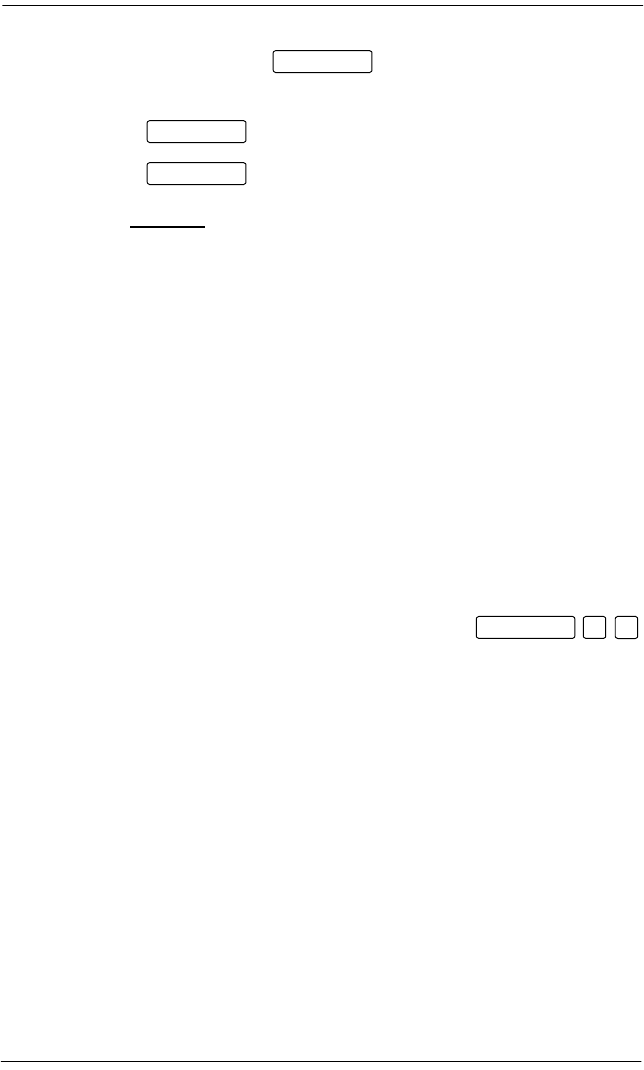
180 / Using System features
Modular ICS 4.0 System Coordinator Guide P0881591 Issue 01
4. Enter the internal number of the telephone you want to
program and press . The display reads
Capabilities.
5. Press .
6. Press until the display reads Aux. ringer.
7. Use CHANGE
to select Y (Yes) or N (No).
Your installer or customer service representative can program
the auxiliary ringer to start ringing for incoming lines as part
of Ringing Service.
Using Host System dialing signals
You can access host systems, such as private branch
exchanges (PBX) from Norstar by using host system signaling
features (known as end-to-end signaling). These features
either send a special signal to the host system or allow you to
program delays required by host systems in external autodial
or speed dial sequences.
Link
If your Norstar system is connected to a private branch
exchange (PBX), you can use a Link signal to access special
features. On some telephones, Link is called FLASH.
The Link signal can be included as part of a longer stored
sequence on an external autodial button or in a speed dial code.
The Link symbol (¤) uses two of the 24 spaces in a dialing
sequence.
p0881591.book Page 180 Wednesday, August 19, 1998 6:43 PM


















