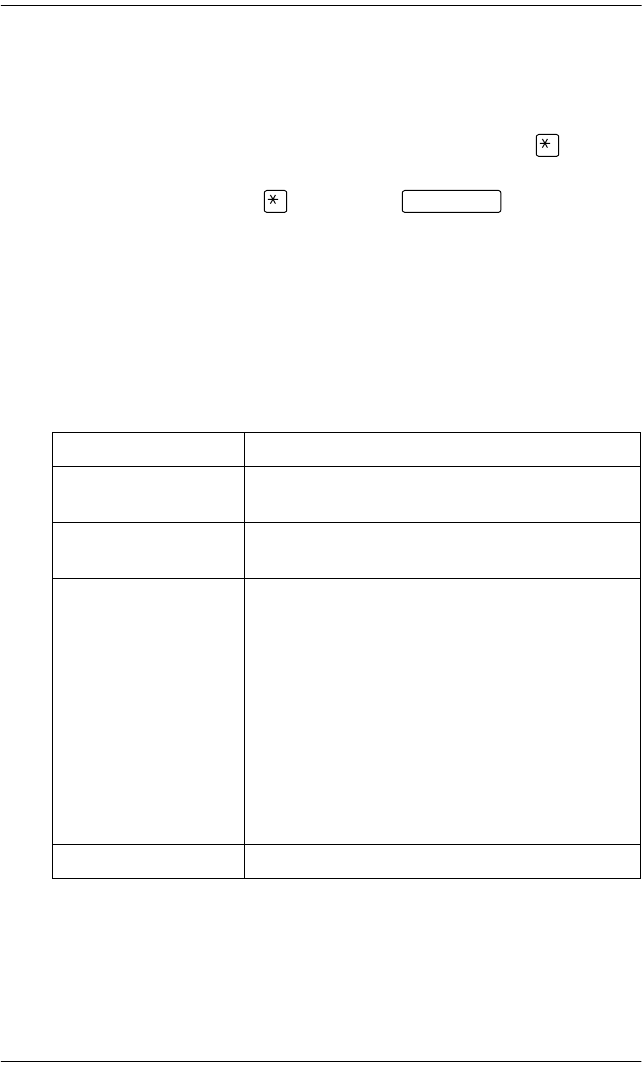
Using System features / 187
P0881591 Issue 01 Modular ICS 4.0 System Coordinator Guide
Remote access is possible only on lines that your installer or
customer service representative programs to auto-answer
calls.
To use features on a remote Norstar system, press
followed by the feature code. Even if you are calling from a
Norstar system, press instead of .
In certain situations, you may experience lower volume levels
when using Norstar remotely.
Tones
You may hear some of the following tones while accessing
Norstar remotely.
Using Class of Service (COS) passwords
Class of Service passwords permit controlled access to a
system’s resources both by internal and remote users. When
you enter a Class of Service password at a telephone, the
restriction filters associated with your Class of Service
Tone What it means
Busy tone Dialed a busy line pool access code. You hear
system dial tone again after 5 seconds.
Norstar system dial
tone
You may use the Norstar remotely.
Fast busy tone You have done one of the following
• Entered an incorrect COS password. Your
call is disconnected after five seconds.
• Taken too long while entering a COS
password. Your call is disconnected after
five seconds.
• Tried to use a line pool or feature not
permitted by your Class of Service. You
hear system dial tone again after five
seconds.
• Dialed a number in the Norstar system
which does not exist. Your call is
disconnected after five seconds.
Stuttered dial tone Enter your COS password.
p0881591.book Page 187 Wednesday, August 19, 1998 6:43 PM


















