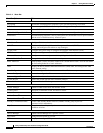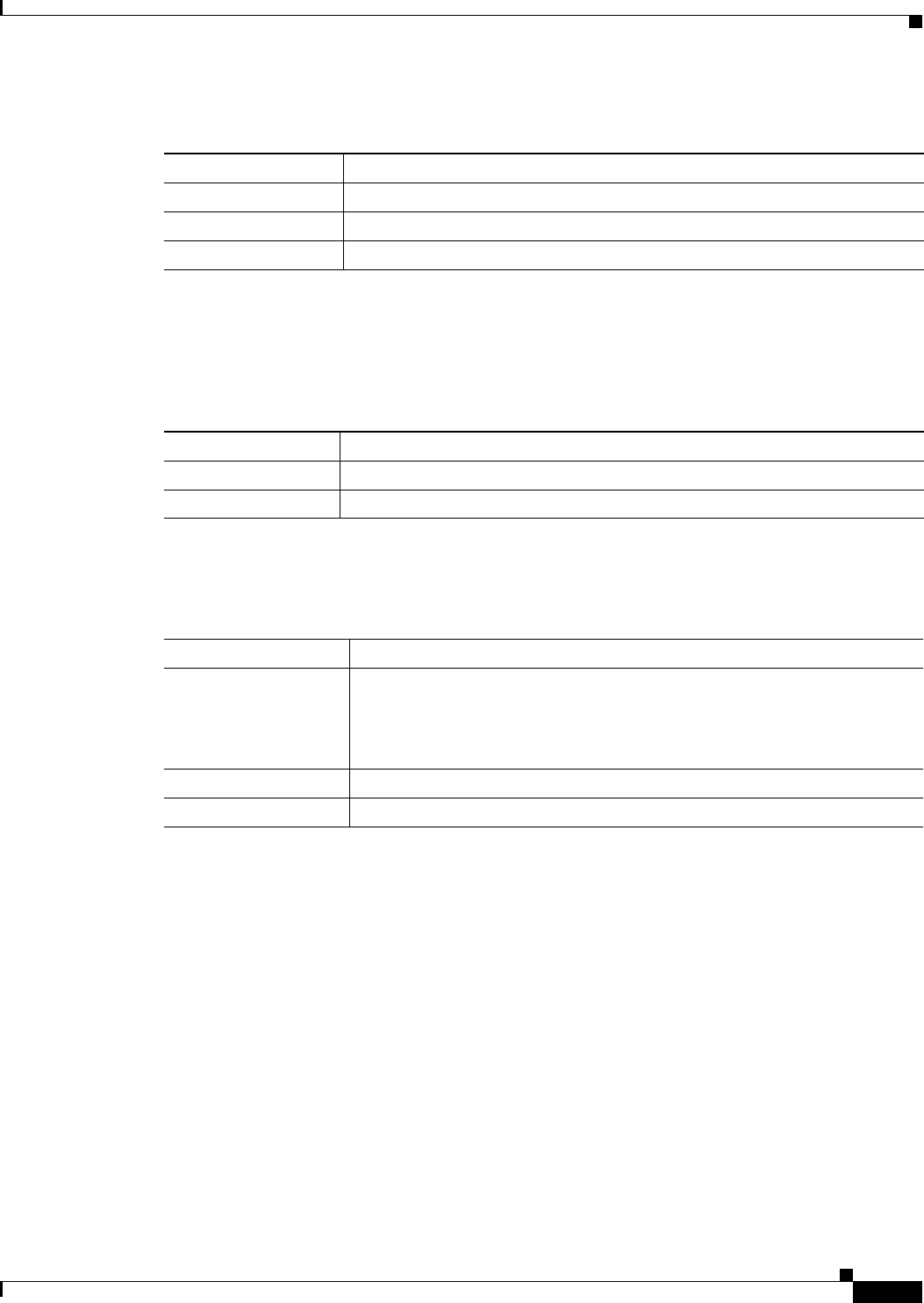
3-23
Catalyst 2950 Desktop Switch Software Configuration Guide
78-11380-05
Chapter 3 Getting Started with CMS
Interaction Modes
Interaction Modes
You can change the interaction mode of CMS to either guide or expert mode. Guide mode steps you
through each feature option and provides information about the parameter. Expert mode displays a
configuration window in which you configure the feature options.
Table 3-19 Device Popup Menu of a Candidate-Switch Icon (When the Candidate Switch Has an
IPAddress)
Popup Menu Option Task
Add to Cluster
1
Add a candidate to a cluster.
Device Manager
2
Launch Device Manager for a switch.
Properties Display information about the device.
1. Not available in read-only mode. For more information about the read-only and read-write access modes, see the “Access
Modes in CMS” section on page 3-29.
2. Available from a cluster member switch but not from the command switch.
Table 3-20 Device Popup Menu of a Candidate-Switch Icon (When the Candidate Switch Does Not
Have an IP Address)
Popup Menu Option Task
Add to Cluster
1
1. Not available in read-only mode. For more information about the read-only and read-write access modes, see the “Access
Modes in CMS” section on page 3-29.
Add a candidate to a cluster.
Properties Display information about the device.
Table 3-21 Device Popup Menu of a Neighboring-Device Icon
Popup Menu Option Task
Device Manager
1
1. Available from a cluster member switch but not from the command switch.
Access the web management interface of the device.
Note This option is available on Cisco access points, but not on Cisco IP
phones, hubs, routers and on unknown devices such as some Cisco
devices and third-party devices.
Disqualification Code Display the reason why the device could not join the cluster.
Properties Display information about the device.