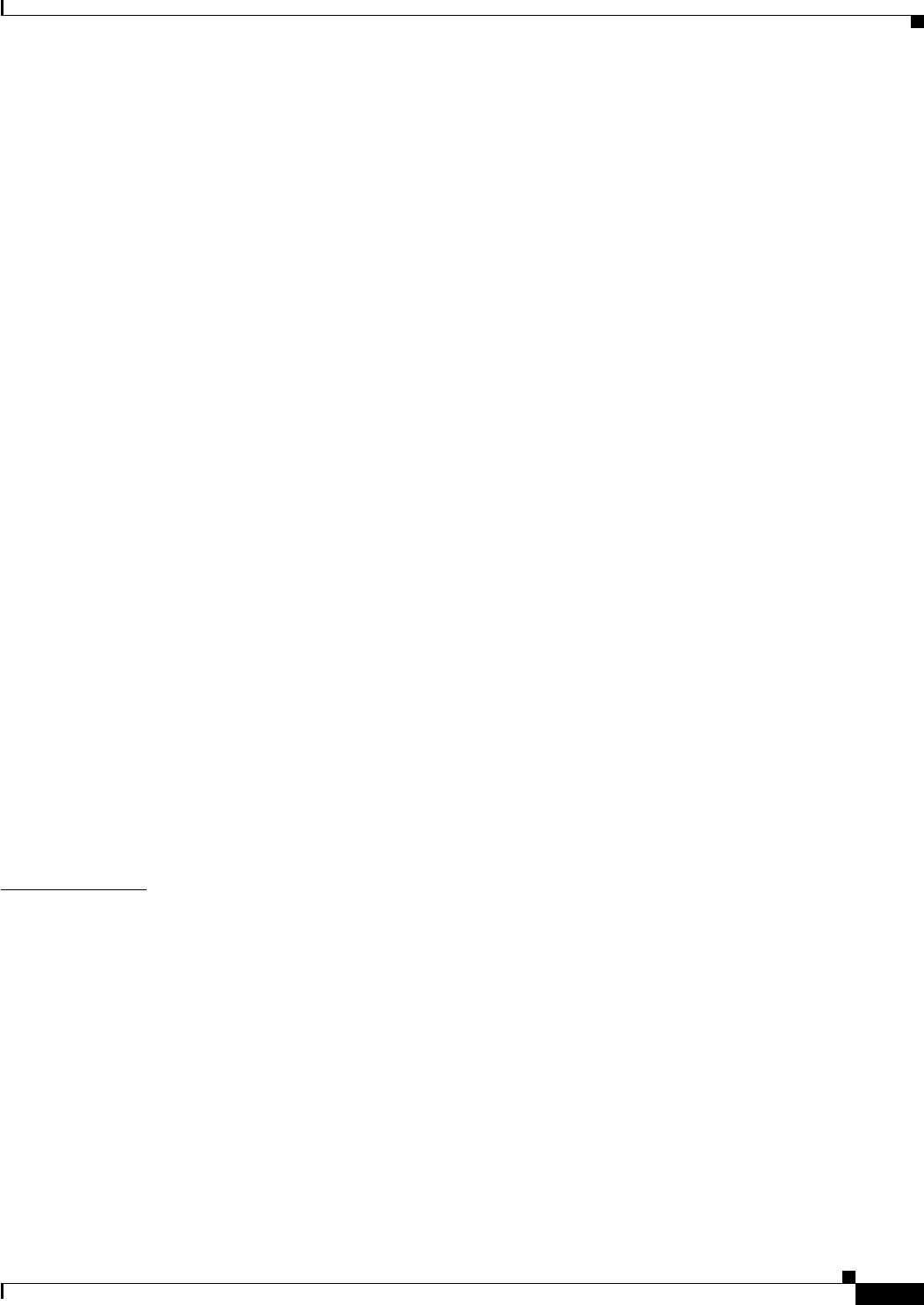
Contents
v
Catalyst 2950 Desktop Switch Software Configuration Guide
78-11380-05
Topology View Popup Menus 3-21
Link Popup Menu 3-21
Device Popup Menus 3-22
Interaction Modes 3-23
Guide Mode 3-24
Expert Mode 3-24
Wizards 3-24
Tool Tips 3-25
Online Help 3-25
CMS Window Components 3-26
Host Name List 3-26
Tabs, Lists, and Tables 3-27
Icons Used in Windows 3-27
Buttons 3-27
Accessing CMS 3-28
Access Modes in CMS 3-29
HTTP Access to CMS 3-29
Verifying Your Changes 3-30
Change Notification 3-30
Error Checking 3-30
Saving Your Configuration 3-30
Restoring Your Configuration 3-31
CMS Preferences 3-31
Using Different Versions of CMS 3-31
Where to Go Next 3-32
CHAPTER
4 Assigning the Switch IP Address and Default Gateway 4-1
Understanding the Boot Process 4-1
Assigning Switch Information 4-2
Default Switch Information 4-3
Understanding DHCP-Based Autoconfiguration 4-3
DHCP Client Request Process 4-4
Configuring the DHCP Server 4-5
Configuring the TFTP Server 4-5
Configuring the DNS 4-6
Configuring the Relay Device 4-6
Obtaining Configuration Files 4-7
Example Configuration 4-8


















