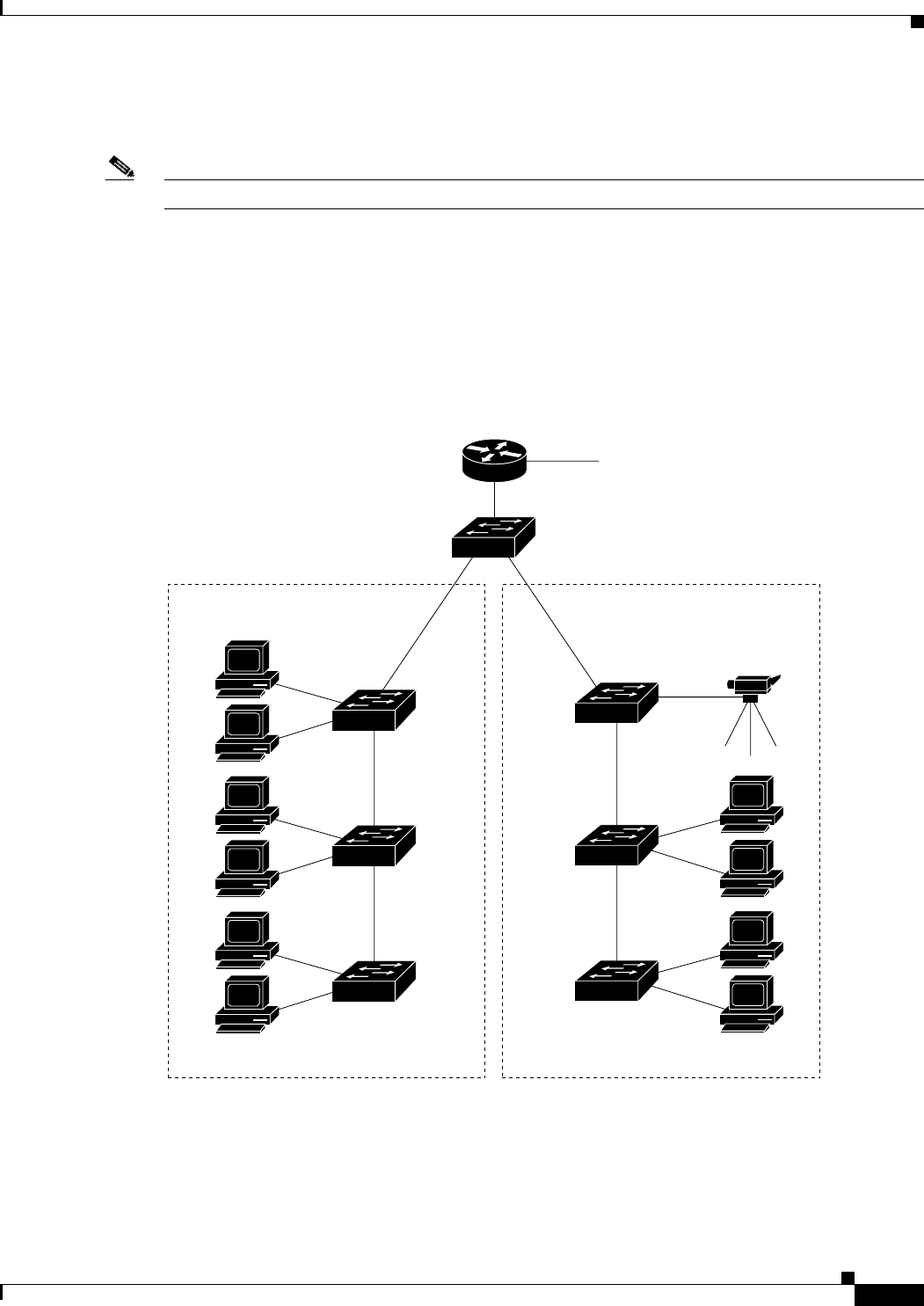
25-29
Catalyst 2950 Desktop Switch Software Configuration Guide
78-11380-05
Chapter 25 Configuring QoS
QoS Configuration Examples
QoS Configuration Examples
Note These examples are applicable only if your switch is running the EI.
This section provides a QoS migration path to help you quickly implement QoS features based on your
existing network and planned changes to your network, as shown in Figure 25-4. It contains this
information:
• QoS Configuration for the Existing Wiring Closet, page 25-30
• QoS Configuration for the Intelligent Wiring Closet, page 25-30
Figure 25-4 QoS Configuration Example Network
Cisco router
Existing wiring closet
Catalyst 2900 and 3500 XL
switches
Intelligent wiring closet
Catalyst 2950 switches
To Internet
Catalyst 3550-12G switch
Gigabit Ethernet 0/5
Gigabit Ethernet 0/2
Gigabit
Ethernet
0/2
Gigabit
Ethernet
0/1
Trunk
link
Gigabit Ethernet 0/1
Trunk
link
End
stations
Video server
172.20.10.16
65288


















