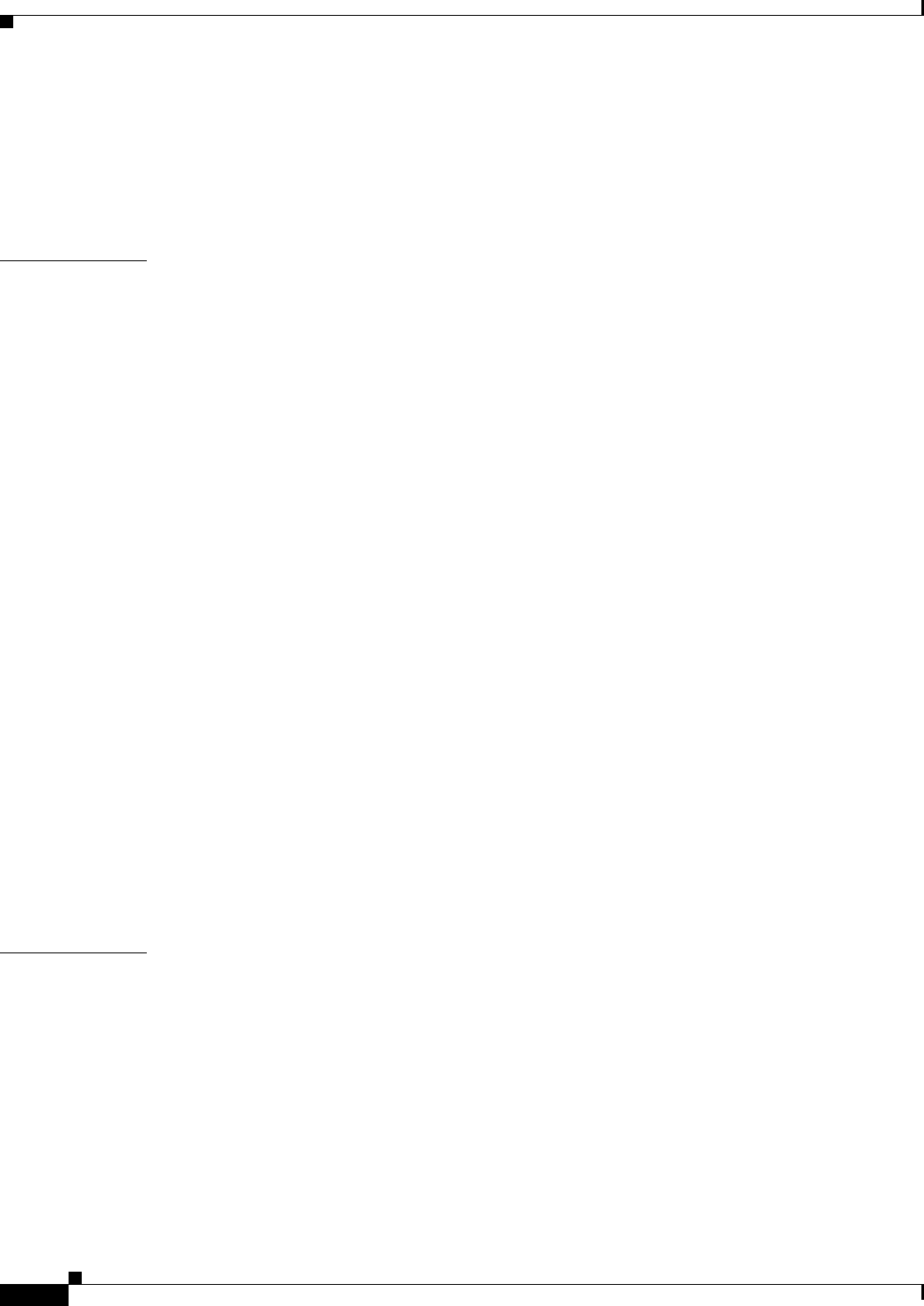
Contents
x
Catalyst 2950 Desktop Switch Software Configuration Guide
78-11380-05
Setting the Switch-to-Client Frame-Retransmission Number 8-13
Enabling Multiple Hosts 8-13
Resetting the 802.1X Configuration to the Default Values 8-14
Displaying 802.1X Statistics and Status 8-14
CHAPTER
9 Configuring Interface Characteristics 9-1
Understanding Interface Types 9-1
Port-Based VLANs 9-1
Switch Ports 9-2
Access Ports 9-2
Trunk Ports 9-3
EtherChannel Port Groups 9-3
Connecting Interfaces 9-3
Using the Interface Command 9-4
Procedures for Configuring Interfaces 9-5
Configuring a Range of Interfaces 9-6
Configuring and Using Interface Range Macros 9-8
Configuring Layer 2 Interfaces 9-9
Default Layer 2 Ethernet Interface Configuration 9-9
Configuring Interface Speed and Duplex Mode 9-10
Configuration Guidelines 9-11
Setting the Interface Speed and Duplex Parameters 9-11
Configuring IEEE 802.3X Flow Control on Gigabit Ethernet Ports 9-12
Adding a Description for an Interface 9-13
Monitoring and Maintaining the Interfaces 9-14
Monitoring Interface and Controller Status 9-14
Clearing and Resetting Interfaces and Counters 9-16
Shutting Down and Restarting the Interface 9-17
CHAPTER
10 Configuring STP 10-1
Understanding Spanning-Tree Features 10-1
STP Overview 10-2
Supported Spanning-Tree Instances 10-2
Bridge Protocol Data Units 10-2
Election of the Root Switch 10-3
Bridge ID, Switch Priority, and Extended System ID 10-4
Spanning-Tree Timers 10-4
Creating the Spanning-Tree Topology 10-5


















