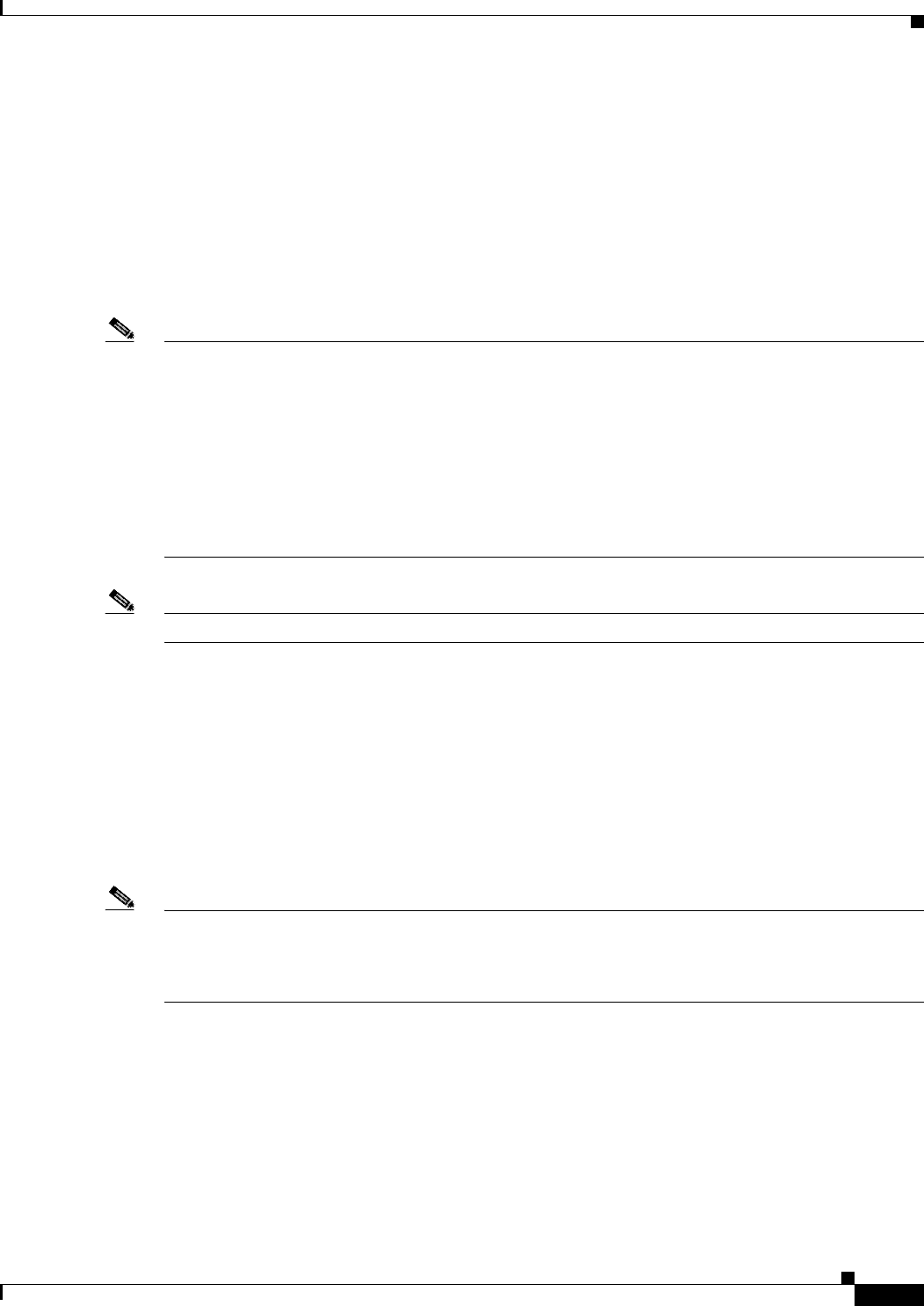
6-13
Catalyst 2950 Desktop Switch Software Configuration Guide
78-11380-05
Chapter 6 Clustering Switches
Planning a Switch Cluster
HSRP and Standby Command Switches
The switch supports Hot Standby Router Protocol (HSRP) so that you can configure a group of standby
command switches. Because a command switch manages the forwarding of all communication and
configuration information to all the member switches, we strongly recommend that you configure a
cluster standby command switch to take over if the primary command switch fails.
A cluster standby group is a group of command-capable switches that meet the requirements described
in the “Standby Command Switch Characteristics” section on page 6-3. Only one cluster standby group
can be assigned per cluster.
Note • When the command switch is a Catalyst 3550 switch, all standby command switches must be
Catalyst 3550 switches.
• When the command switch is a Catalyst 2950 switch running Release 12.1(9)EA1 or later, all
standby command switches must be Catalyst 2950 switches running Release 12.1(9)EA1 or later.
• When the command switch is a Catalyst 2950 switch running Release 12.1(6)EA2 or later, all
standby command switches must be Catalyst 2950 switches running Release 12.1(6)EA2 or later.
• When the command switch is running Release 12.0(5)WC2 or earlier, the standby command
switches can be these switches: Catalyst 2900 XL, Catalyst 2950, and Catalyst 3500 XL switches.
Note The cluster standby group is an HSRP group. Disabling HSRP disables the cluster standby group.
The switches in the cluster standby group are ranked according to HSRP priorities. The switch with the
highest priority in the group is the active command switch (AC). The switch with the next highest priority
is the standby command switch (SC). The other switches in the cluster standby group are the passive
command switches (PC). If the active command switch and the standby command switch become
disabled at the same time, the passive command switch with the highest priority becomes the active
command switch. For the limitations to automatic discovery, see the “Automatic Recovery of Cluster
Configuration” section on page 6-16. For information about changing HSRP priority values, refer to the
standby priority interface configuration mode command in the IOS Release 12.1 documentation set.
The HSRP commands are the same for changing the priority of cluster standby group members and
router-redundancy group members.
Note The HSRP standby hold time interval should be greater than or equal to 3 times the hello time interval.
The default HSRP standby hold time interval is 10 seconds. The default HSRP standby hello time
interval is 3 seconds. For more information about the standby hold time and hello time intervals, refer
to the Release 12.1 documentation set on Cisco.com.
These connectivity guidelines ensure automatic discovery of the switch cluster, cluster candidates,
connected switch clusters, and neighboring edge devices. These topics also provide more detail about
standby command switches:
• Virtual IP Addresses, page 6-14
• Other Considerations for Cluster Standby Groups, page 6-14
• Automatic Recovery of Cluster Configuration, page 6-16


















