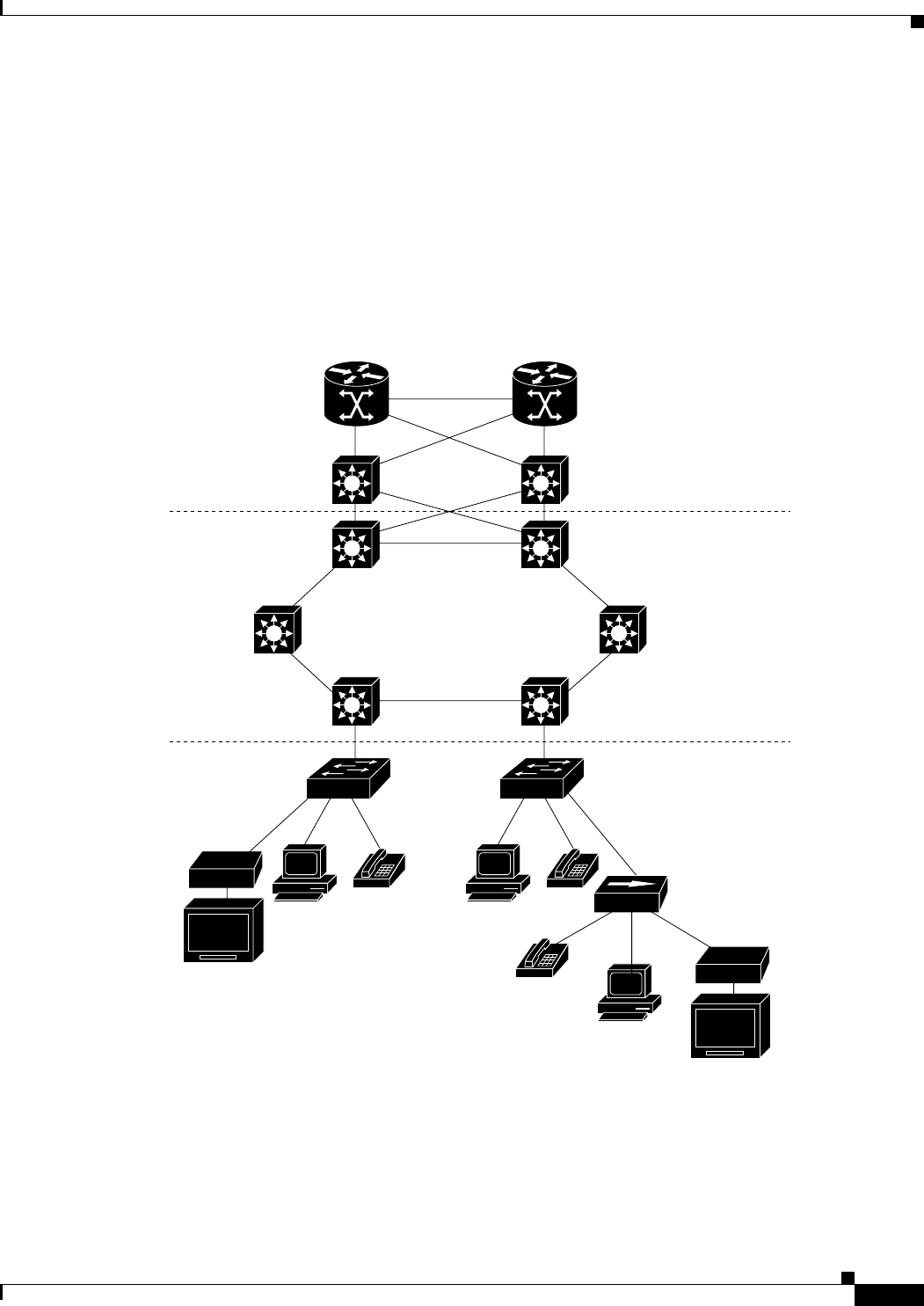
1-15
Catalyst 2950 Desktop Switch Software Configuration Guide
78-11380-05
Chapter 1 Overview
Network Configuration Examples
All ports on the residential Catalyst 2950 switches (and Catalyst 2912-LRE XL or 2924-LRE XL
switches if they are included) are configured as 802.1Q trunks with protected port and STP root guard
features enabled. The protected port feature provides security and isolation between ports on the switch,
ensuring that subscribers cannot view packets destined for other subscribers. STP root guard prevents
unauthorized devices from becoming the STP root switch. All ports have IGMP snooping or CGMP
enabled for multicast traffic management. ACLs on the uplink ports to the aggregating Catalyst 3550
multilayer switches provide security and bandwidth management.
The aggregating switches and routers provide services such as those described in the previous examples,
“Small to Medium-Sized Network Configuration” and “Large Campus Configuration.”
Figure 1-5 Catalyst 2950 Switches in a MAN Configuration
50833
Service
Provider
POP
Mini-POP
Gigabit MAN
Residential
location
Catalyst 3550
multilayer
switches
Catalyst
switches
Catalyst 6500
switches
Cisco 12000
Gigabit switch routers
Si Si
Si Si
Si Si
Si
Si
Residential
gateway (hub)
Set-top box
TV
PC
Set-top box
TV


















