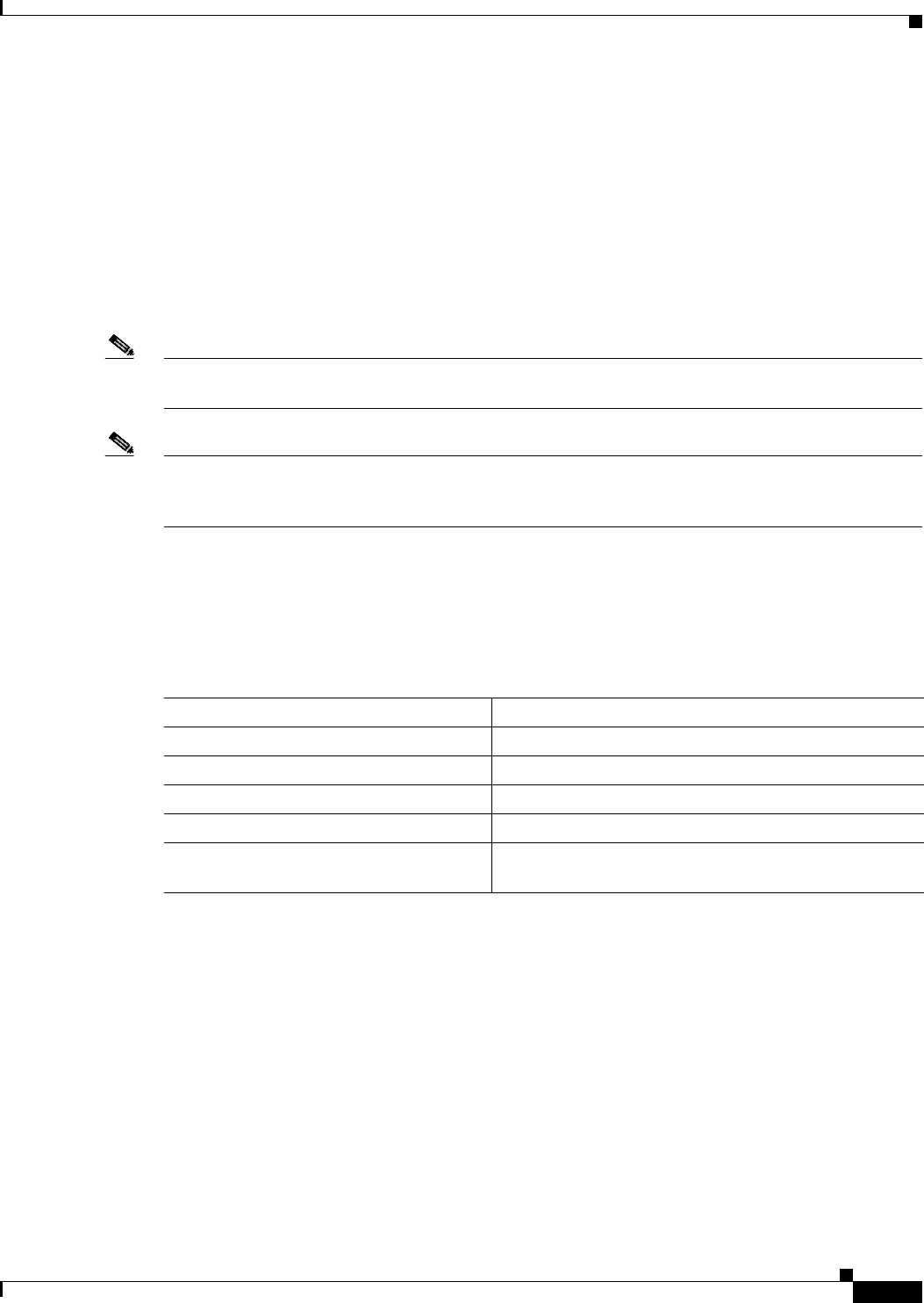
26-7
Catalyst 2950 Desktop Switch Software Configuration Guide
78-11380-05
Chapter 26 Configuring EtherChannels
Configuring EtherChannels
Configuring EtherChannels
These sections describe how to configure EtherChannel interfaces:
• Default EtherChannel Configuration, page 26-7
• EtherChannel Configuration Guidelines, page 26-8
• Configuring Layer 2 EtherChannels, page 26-8
• Configuring EtherChannel Load Balancing, page 26-10
• Configuring the PAgP Learn Method and Priority, page 26-11
Note Make sure that the interfaces are correctly configured (see the “EtherChannel Configuration Guidelines”
section on page 26-8).
Note After you configure an EtherChannel, configuration changes applied to the port-channel interface apply
to all the physical interfaces assigned to the port-channel interface, and configuration changes applied
to the physical interface affect only the interface where you apply the configuration.
Default EtherChannel Configuration
Table 26-2 shows the default EtherChannel configuration.
Table 26-2 Default EtherChannel Configuration
Feature Default Setting
Channel groups None assigned.
PAgP mode No default.
PAgP learn method Aggregate-port learning on all interfaces.
PAgP priority 128 on all interfaces. (Changing this value has no effect.)
Load balancing Load distribution on the switch is based on the
source-MAC address of the incoming packet.


















