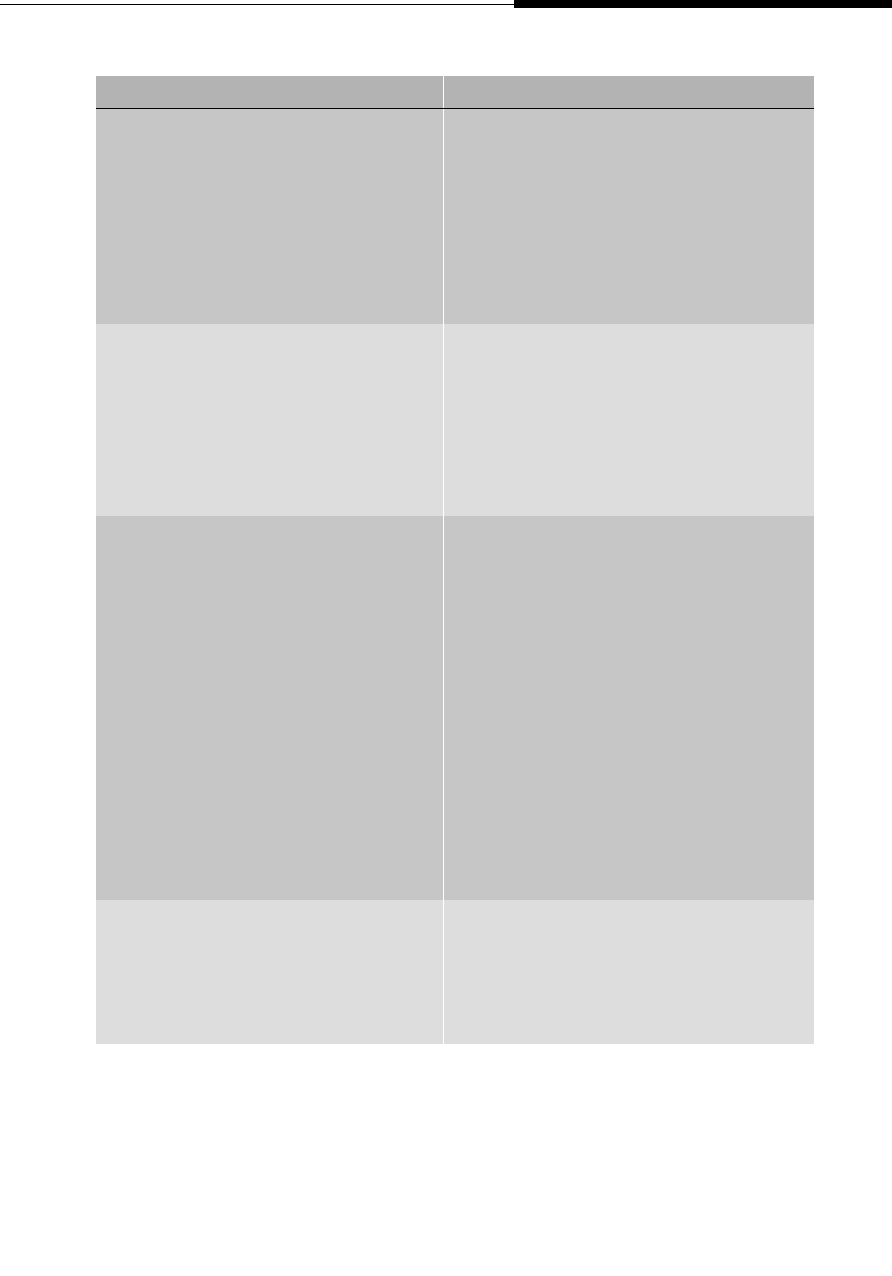
Troubleshooting
Troubleshooting 4630 Applications
Issue 2.0 December 2003
10-7
VOICE MAIL APPLICATION:
No Voice Mail application tab
displays with the other application
tabs at the bottom of every screen
Your System Administrator has not
administered the link between the 4630
Voice Mail application and your
corporate voice messaging system. If
you believe the link should be
available, contact your System
Administrator.
VOICE MAIL APPLICATION:
Other questions regarding the Voice
Mail application
Every Voice Mail screen has a Help
button which connects you to detailed
online Help. If you cannot resolve the
problem or find an answer for your
question, contact your System
Administrator.
WEB ACCESS APPLICATION:
No Web tab displays with the other
application tabs at the bottom of
every screen
Your telephone is not administered to
support the Web Access application. If
you believe it should be available,
contact your System Administrator.
You cannot add an entry to a Speed
Dial button
No buttons are available in the
selected Speed Dial group. Select a
different group or delete a button label
before trying to add the entry to your
Speed Dial list.
Dialing from the application does not
go through
Your System Administrator must
administer the settings for the
Enhanced Dialing feature beyond the
defaults.
STOCK TICKER APPLICATION:
The Stock Ticker does not appear,
even though the “Stock Ticker
Active” option is set to “Yes”
Your System Administrator has turned
off the Stock Ticker. If you believe you
should have the Stock Ticker active,
contact your System Administrator.
Problem/Symptom — Continued Suggested Resolution — Continued


















