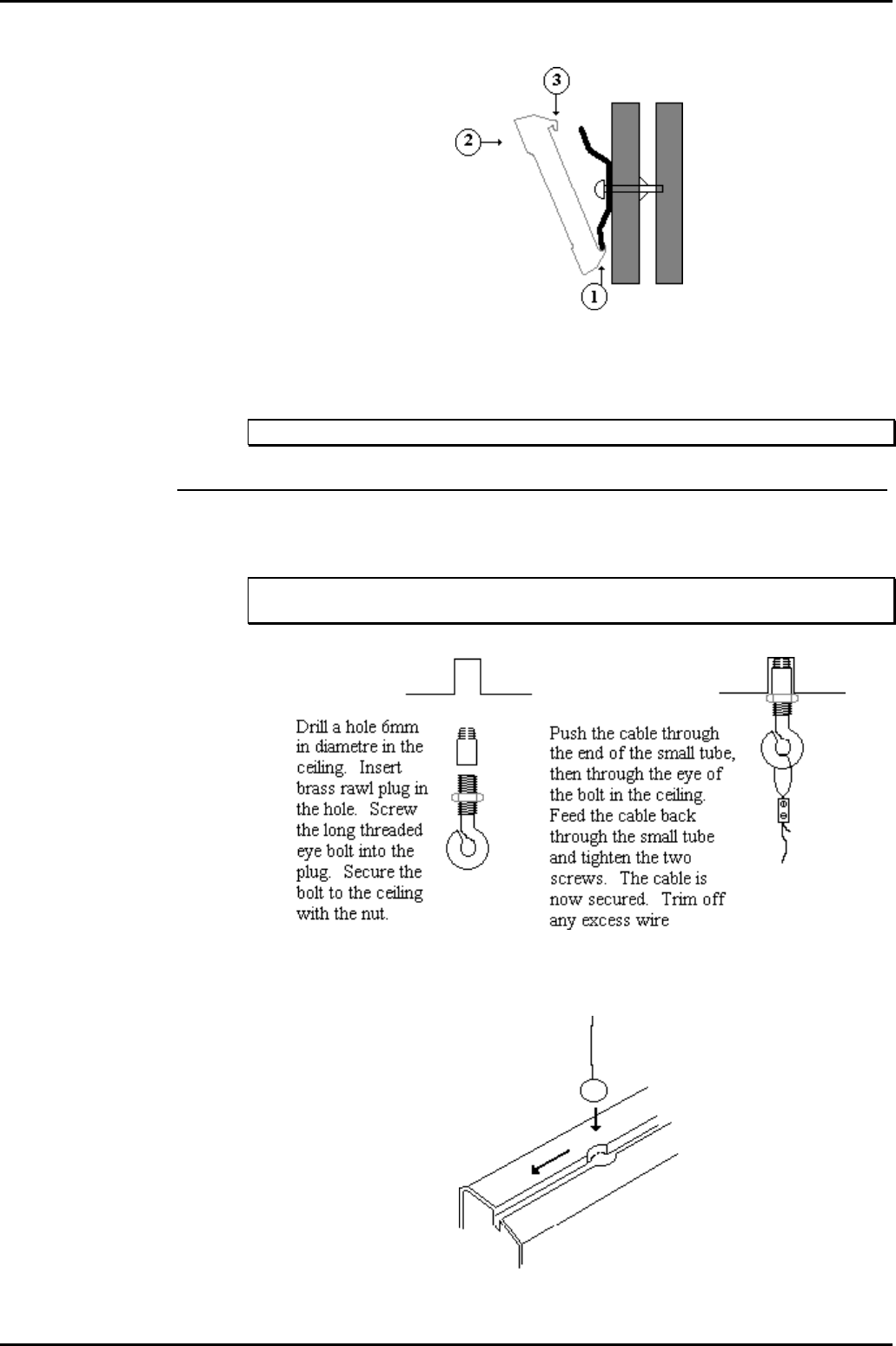
Wallboard Installation and Maintenance Wallboard 10
Compact Contact Center Installation & Maintenance
40DHB0002USBG Issue 1 (11/14/2001) Wallboard Installation and Maintenance
•
Page 41
To mount the display, first hook the bottom of the two wall brackets into the
bottom rear channel recess of the display. See the diagram below.
Push display flat against the wall and upward to fully locate the bottom half
of the bracket. Allow display to then drop down onto the top edge of the 2
brackets to obtain a locked fixing. To remove, reverse the above
procedure.
Note: The display can be adjusted by sliding sideways in both directions.
Ceiling Mounting
From the mounting kit provided, fix the ceiling hanging wires and adjust to
the height required. See the diagram below.
Warning
Ensure the ceiling can support the weight of the wallboard prior to fixing.
Slide in the 2 ends of the hanging wires into the top groove of the display
housing through the pre-drilled center hole. Center the display on the
hanging wires. See the diagram below.


















