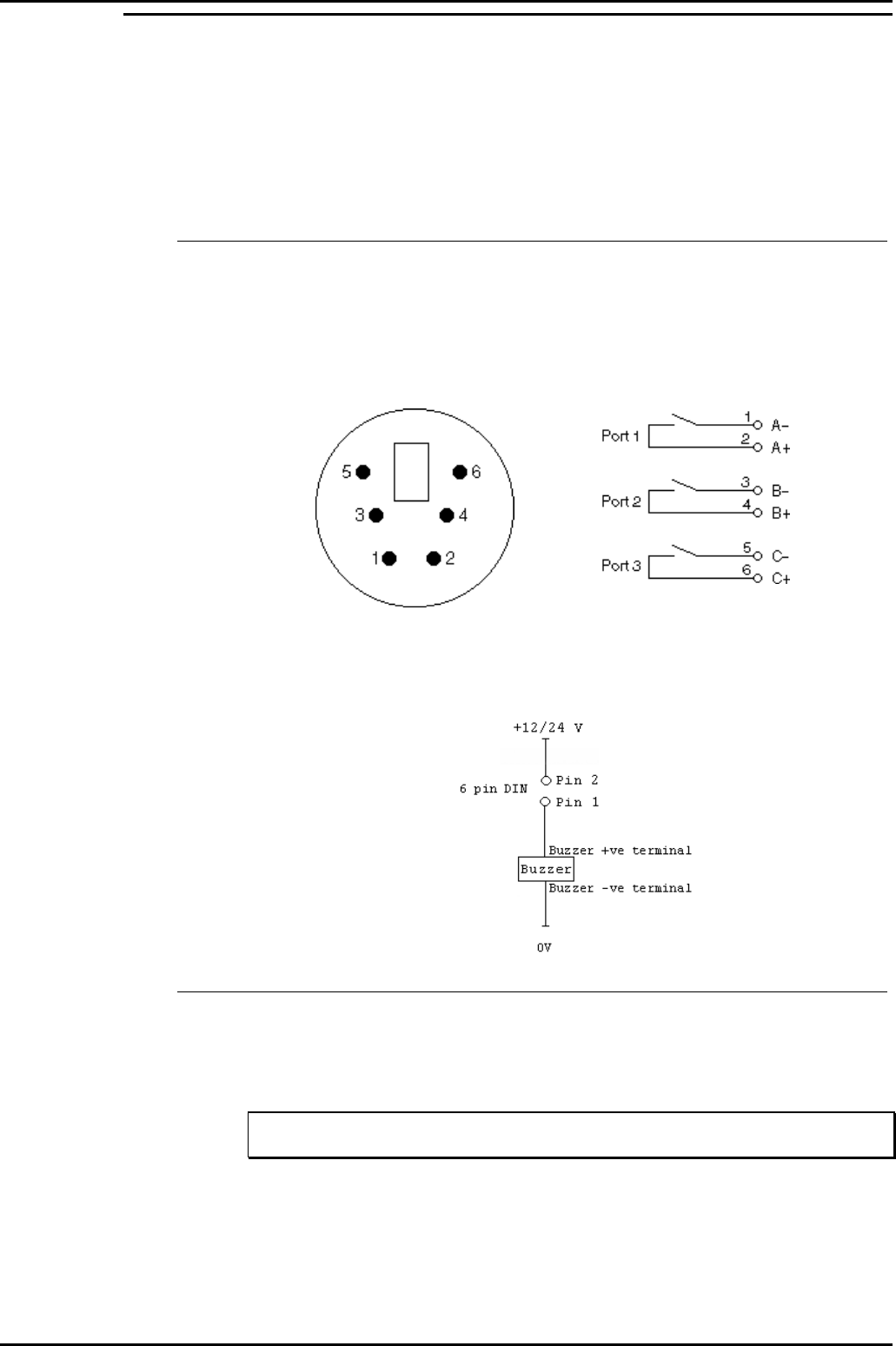
Wallboard Installation and Maintenance Wallboard 22
Compact Contact Center Installation & Maintenance
40DHB0002USBG Issue 1 (11/14/2001) Wallboard Installation and Maintenance
•
Page 35
Additional Equipment
External Alarm Device for connection to Wallboard 22 only.
An external alarm device is available to supplement the in-built buzzer.
This interface allows a DC powered device to be attached to a couple of
pins provided by a 6-pin DIN connector, which is mounted on the rear of the
display. This 6-pin DIN port provides the ability to connect the additional
device in addition to the internal buzzer.
Connection Details
The external 6-pin DIN connector is located adjacent to the Mains Power
Lead (IEC Connector). The pins are numbered on the connector from 1-6.
Port 1 will replicate the internal buzzer, and should be used for buzzers.
Ports 2 and 3 are not used at this point.
Socket View
6 Pin Mini-DIN
The overall connection schematic looks like this:
Compatible External Devices
All of the devices below are available from the Farnell Electronics
Catalogue, and have been tested by Ferrograph and are recommended as
suitable for connection to the external interface.
Note: This external interface has been designed for connection of DC Voltage
devices ONLY.
Continuous/Pulsed Single Tone Sounders – 12V & 24V DC
Farnell Reference: FEC143-400
FEC143-402
FEC143-403


















