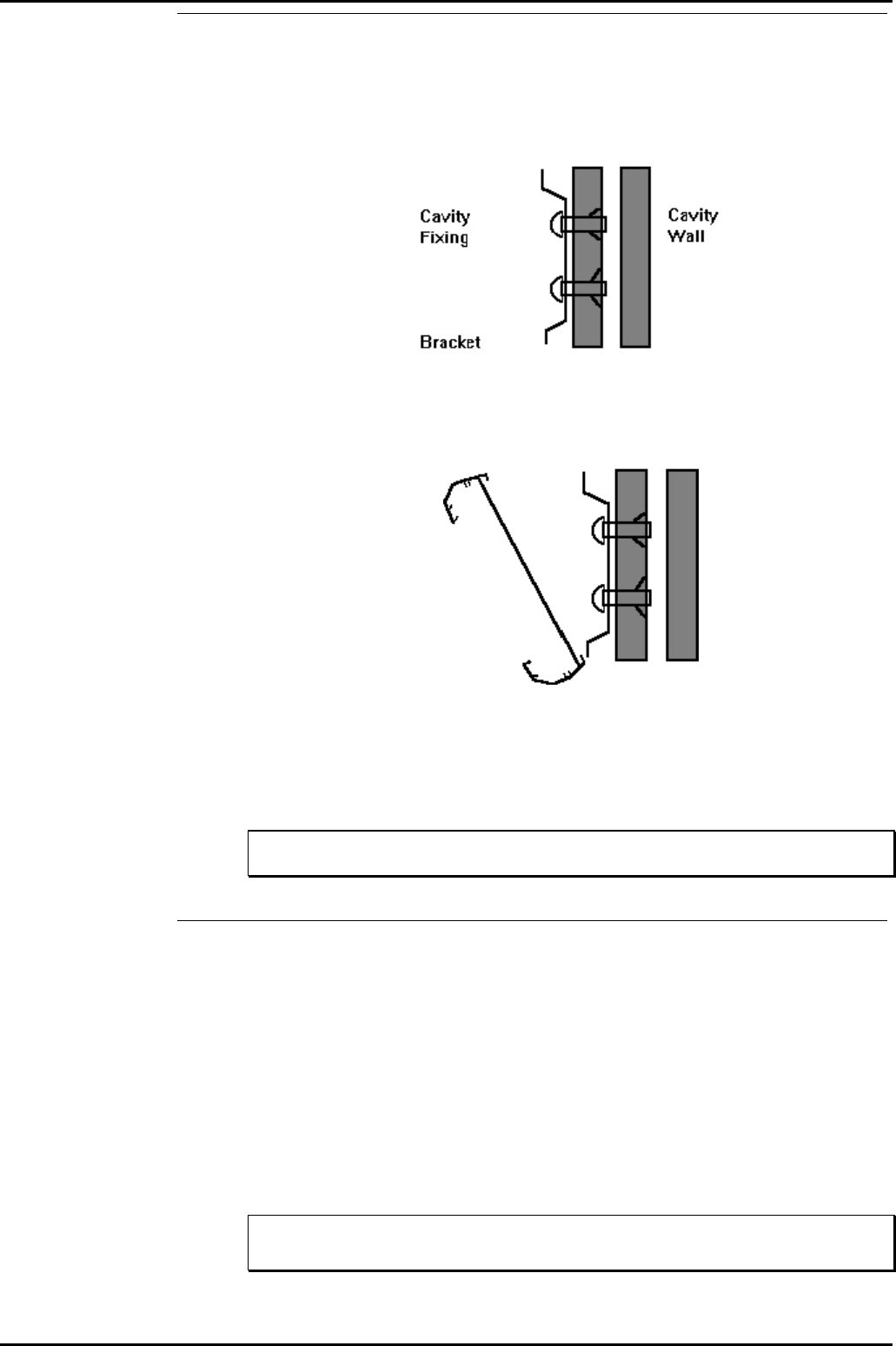
Wallboard Installation and Maintenance Wallboard 22
Compact Contact Center Installation & Maintenance
40DHB0002USBG Issue 1 (11/14/2001) Wallboard Installation and Maintenance
•
Page 33
Wall Mounting
Once a location has been decided upon, mark its location on the wall with a
pencil through the two holes in the brackets. Before drilling the holes, a
suitable utility detector should be used. Once this has been done, the
holes may be drilled and the brackets mounted using the relevant fixings
provided.
Before mounting the display onto the brackets, the network address should
be assigned. The power lead should also be attached prior to mounting.
To mount the display, first hook the bottom of the two brackets into the
bottom rear recess channel of the display. See the diagram shown below.
Push the wallboard flat against the wall and push upward to fully locate the
bottom half into the recess. Now allow the display to fall approximately one
inch. The display should now be safely located onto the two brackets.
To remove a wall mounted display then reverse the above paragraph.
Note: The wallboard position can be adjusted by sliding sideways in either
direction.
Ceiling Mounting
Using the mounting kit provided, firstly, drill the 6-mm holes for the eyehole
bolts and secure them into the ceiling. Pass the spun wire chain through
the eyeholes and through the housing clamps and tighten at the required
height.
Remove the right hand end cheek of the wallboard by unscrewing the two
fixing screws.
Slide the two nipples on the end of the spun wire chain into the middle
groove of the display housing and replace the end cheek. Center the
display on the hanging wires. Adjustments can be made by sliding the
display to achieve the final level.
Warning
Ensure the ceiling can support the weight of the wallboard prior to fixing.


















