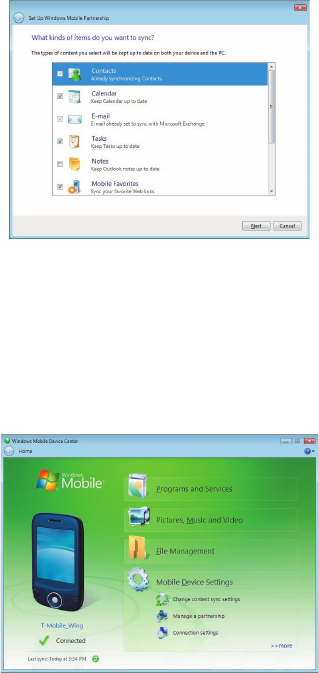
90 Synchronizing Information With Your Computer
4. Select the items that you want to synchronize then click Next.
5. Enter a device name and click Set Up.
When you finish the setup wizard, Windows Mobile Device Center
synchronizes your device automatically. Notice that Outlook e-mails and
other information will appear on your device after synchronization.
Use Windows Mobile
®
Device Center
To open Windows Mobile® Device Center, click Start > All Programs >
Windows Mobile Device Center on your Windows Vista computer.


















