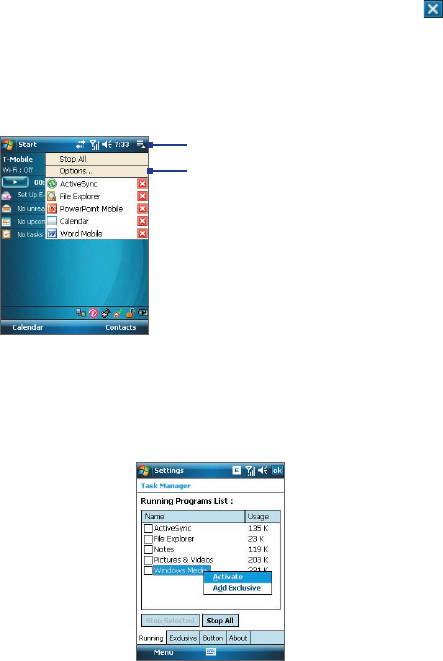
226 Managing Your T-Mobile Wing
13.3 Using Task Manager
Task Manager lets you view and stop running programs, configure the
button, and enable the Quick Menu on the Today screen.
To open Task Manager
Do one of the following:
• Tap the Quick Menu button on the top right corner of the Today
screen to open the Quick Menu, then tap Options.
Tap to open the Quick Menu
Tap to open Task Manager
• Tap Start > Settings > System tab > Task Manager.
To switch back to a running program
• Tap the program name in the Quick Menu; or
• On the Task Manager screen, tap the program name in the Running
tab, then tap Activate.


















