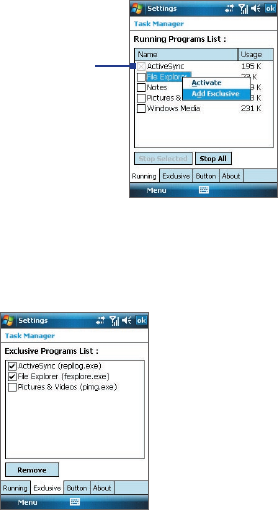
228 Managing Your T-Mobile Wing
To add a running program to the exclusive list
If you add a running program to the Exclusive Programs List, it will not be
closed when you tap Stop Selected or Stop All and will not be listed in the
Quick Menu on the Today Screen.
1. On the Task Manager screen, tap the Running tab.
2. Tap the program name in the list, then tap Add Exclusive.
An “X” mark here indicates that
the program has been added to
the Exclusive Programs List.
To remove a program from the exclusive list
1. Tap the Exclusive tab.
2. Select the check box of the program you want to remove from the list.
3. Tap Remove.
To check available memory while in Task Manager
• Tap Menu > Memory.


















