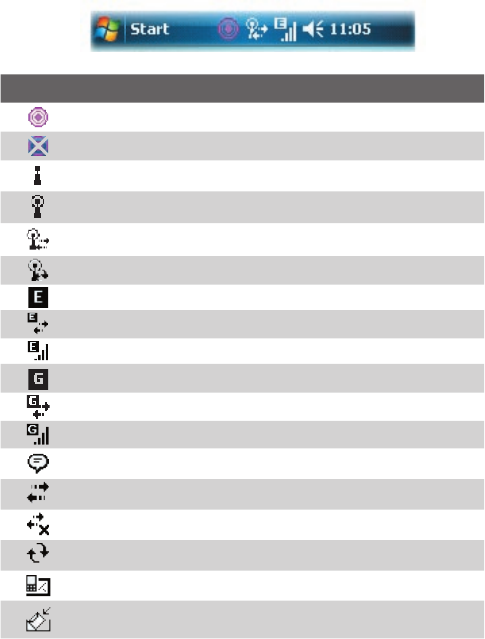
Getting Started 39
1.6 Status Icons
The following are some of the status icons that you may see on the device.
Icon Description
T-Mobile HotSpot in use
T-Mobile HotSpot detected, user is not Logged In.
Wi-Fi is on, but device not connected to a wireless network yet.
Other new wireless network(s) detected.
Connecting to a wireless network (when arrows are moving);
Connected to a wireless network.
Synchronizing via Wi-Fi.
EDGE available.
EDGE connecting.
EDGE in use.
GPRS available.
GPRS connecting.
GPRS in use.
There are more notifications. Tap the icon to view all.
Connection is active.
Connection is not active.
Synchronization in progress.
New text messages; SMS notification of voice mail.
Receiving picture message (MMS).


















