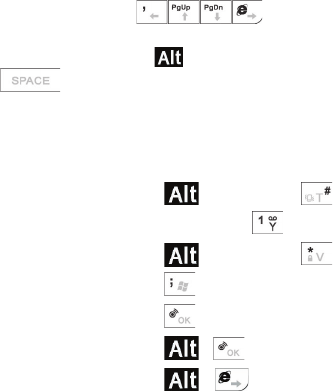
Entering and Searching Information 55
•
Press the arrow keys for directional movement.
•
To type accented characters (like á, ã, ç, ê, í, ó, ü, etc), press the letter
key first and then, hold
and at the same time press the space bar
several times until you find the correct character you need.
Keyboard shortcuts
The QWERTY keyboard has shortcuts to certain programs and functions.
Vibrate/Ringer mode
+ Press and hold
Voicemail
Press and hold
Device lock
+ Press and hold
Start menu
OK
Comm Manager
+
Internet Explorer® Mobile
+
Tip The QWERTY keyboard also has shortcuts to messaging functions. See
Chapter 7 for more information.


















