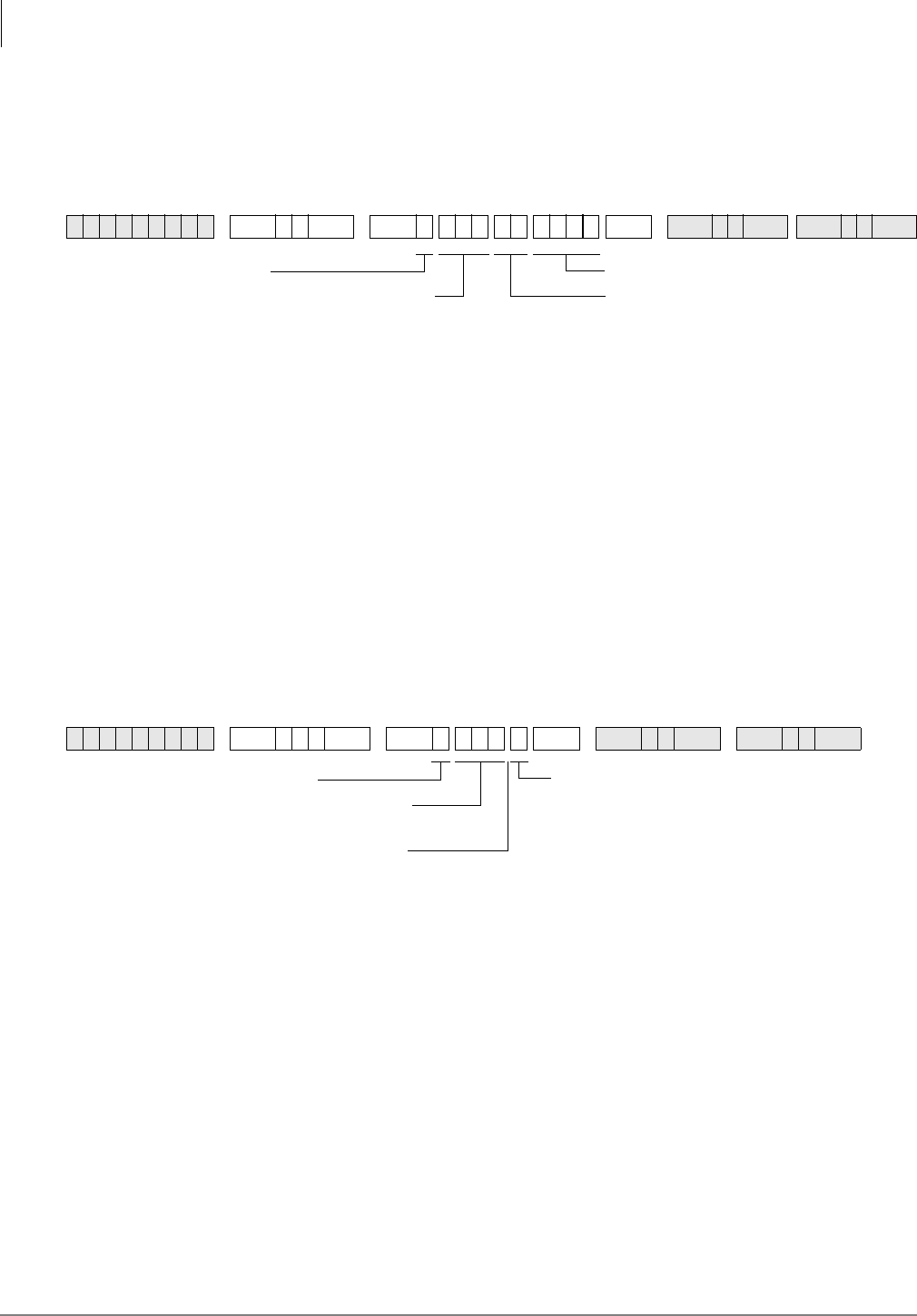
Automatic Call Distribution
Program 14-1 – ACD Agent Identification Code Assignments
6-12 Strata DK Programming 5/00
Program 14-1 – ACD Agent Identification Code
Assignments
Initialized Default: blank
Use the Record Sheet that follows Program 18.
Program 14-1 Overview
This program assigns Agent Identification (ID) codes to each ACD Group. To receive an ACD call
from a specific ACD line group, the Agent must log in to the ACD Group by dialing the ID code
(four digits) assigned in this program.
Note A telephone can be logged in as either an Agent or Supervisor telephone in any ACD
Group, but it cannot be logged in as an Agent and a Supervisor simultaneously. Agents can
only log in to one ACD Group at a time. See Program 14-2 for more information.
Program *14-1 – Auto Answer with Zip Tone Assigned
to Agent ID
Initialized Default: Group Number = 01. Agent ID Code = blank. DATA 0 = No Auto Answer.
Use the Record Sheet that follows Program 18.
Program *14-1 Overview
This program assigns Auto Answer to Agent telephones. When Auto Answer is enabled, the
telephone generates a zip tone (one-half second burst of dial tone) into the handset and the Agent
can automatically answer ACD calls.
If the Agent telephone is off-hook, the headset receiver or if on-hook, the telephone speaker
receives zip tone when an ACD call is sent to the Agent. Auto Answer applies to direct and
transferred ACD calls, but not to incoming PBX calls to the Agent
$&'&DOO [PhDN] button.
✱ ✱ ✱ ✱ 6SNU +ROG 6SNU +ROG 6SNU +ROG 6SNU +ROG
✱ ✱ ✱ ✱6SNU
+ROG 6SNU +ROG 6SNU +ROG 6SNU +ROG
DATA = Agent ID Log in Code (0000~9999)
DATA = ACD Group Number
SELECT = 1
SELECT = Agent ID Number (000~255)
DATA =
0 = No Auto Answer
1 = Auto Answer
SELECT = 1
SELECT = Agent ID Number
(000~255)
Press
for single port entry.


















