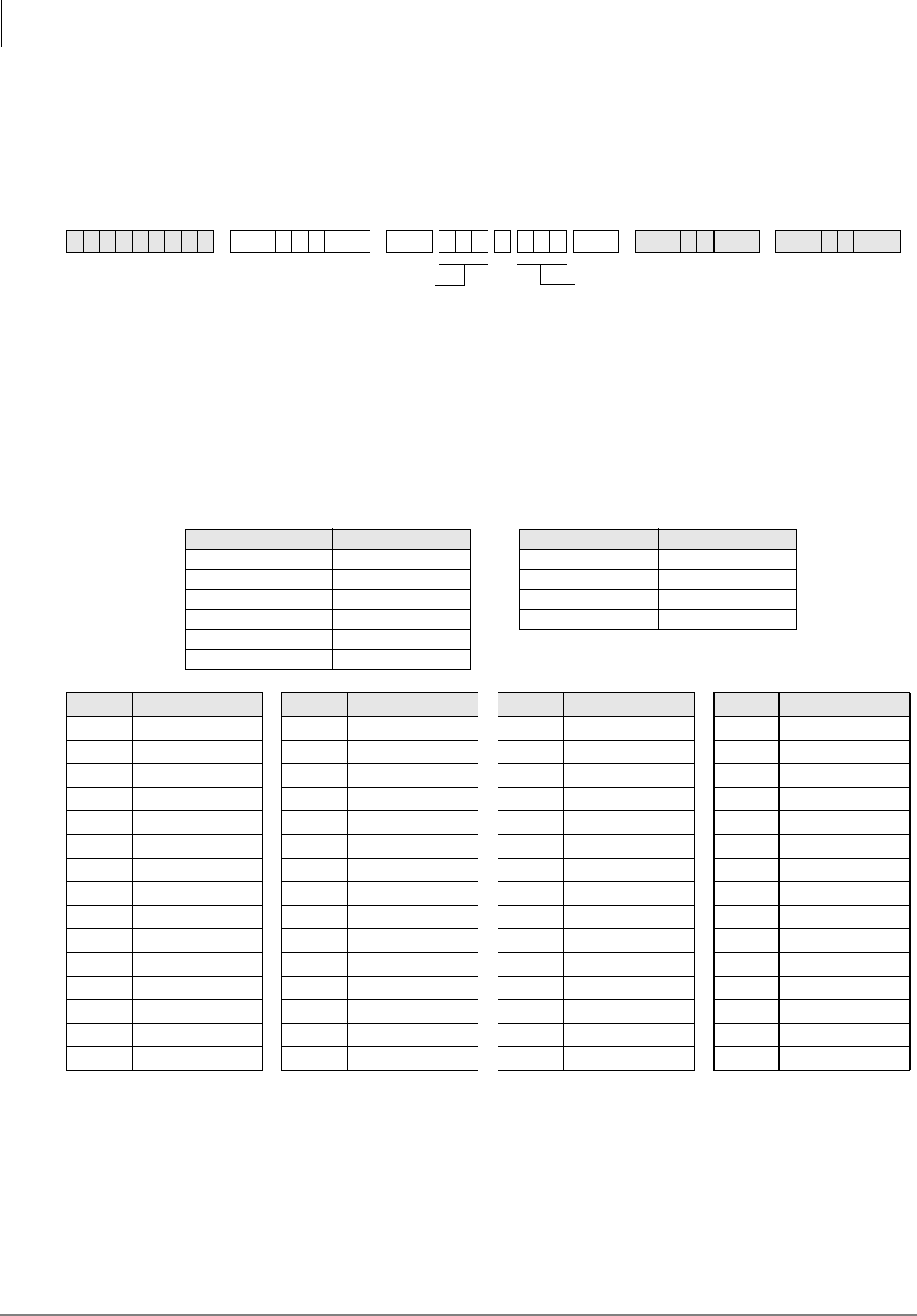
System & Station
Program *32 – RS-232 Voice Mail Message Center Port
3-92 Strata DK Programming 5/00
Program *32 – RS-232 Voice Mail Message Center Port
Processor Type: DK14, DK40i, all RCTUs and BCUs
Program Type: Station
Initialized Default: Blank
Program *32 Overview
This program assigns which Voice Mail Message Center port number will be called when a station
user presses the flashing
0VJ button. When using SMDI or DTMF voice mail integration, the
Voice Mail Port Message Center must be assigned for each station. The Message Center port must
be the lowest voice mail standard telephone port in the Program 31 Voice Mail Group. It is
normally the same port for all stations.
✱ ✱ ✱ ✱6SNU✱ +ROG 6SNU +ROG 6SNU +ROG 6SNU +ROG
Processor Type Port Range Processor Type Port Range
DK14 000~009 B1CU 000~055
DK40i 000~027 B2CAU/BU 000~111
RCTUA 000~031 B3CAU/BU 000~191
RCTUBA/BB 000~079 B5CAU/BU 000~335
RCTUC/D 000~239
RCTUE/F 000~335
Port MW Center Port Port MW Center Port Port MW Center Port Port MW Center Port
SELECT = Station Logical Port Number
(see ranges below)
Enter the port number having a Message
Center assigned. Enter all station ports
using the same Voice Mail machine.
To add a port range, enter XXX✱XXX (low
port ✱ high port).
VM PORT = Voice Mail Message Port
Enter the Voice Mail Message Center Port
number (see ranges below) that should be
assigned to each station.
Enter the lowest KSTU2, QSTU2 or RSTU2 port
number that is connected to the VM machine.
If VM ports are assigned to a Distributed Hunt
(DH) Group in Program *40, enter the port
number of the first DH Group member, not the
DH Group port (900~915). See example following
Program 31 record sheet.


















