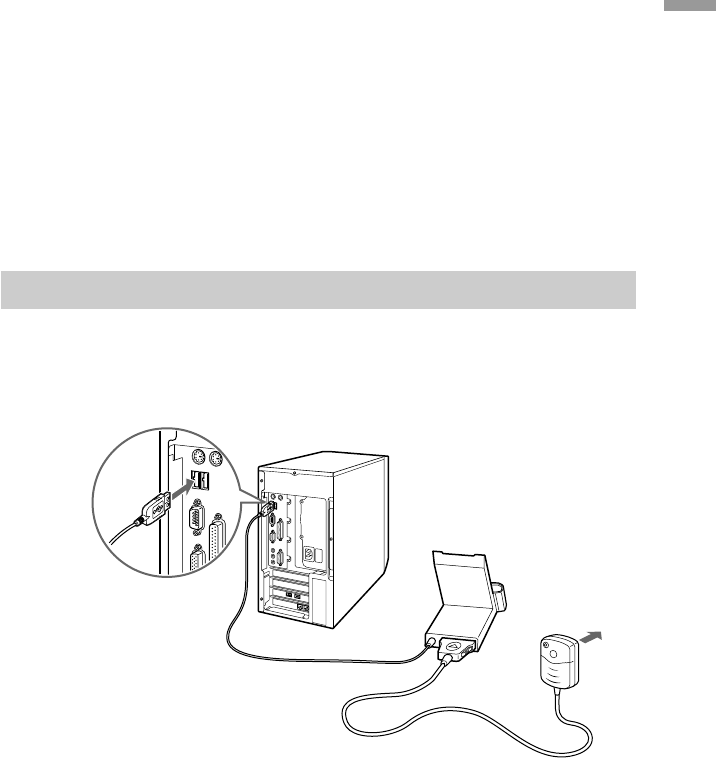
26
Before Use
2 Insert the Installation CD-ROM into the CD-ROM drive of the
computer.
The installer menu appears.
3 Click “Install Palm Desktop for Sony.”
The Palm Desktop for Sony software installation begins.
Follow the instructions shown on the screen.
4 Fill in the customer registration following the instructions
shown on the screen.
You need Internet access for the online customer registration.
Connecting the CLIE handheld to the computer
1 Connect the USB connector on the cradle to a USB
connector on the computer.
To the wall
outlet
l
continued


















