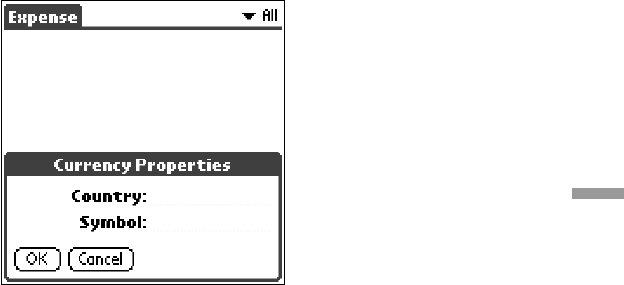
132
Using Basic Applications
5 Tap one of four country name text boxes.
The “Currency Properties” dialog box appears.
6 Enter the name of the country and a currency symbol, then
tap “OK.”
z
To use a newly defined currency symbol as a standard currency symbol, it is necessary to
select the target currency symbol in advance in the “Preferences.”
To use a currency symbol only for a specific expense item, select the currency symbol in
the “Receipt Details” dialog box of that expense item.


















