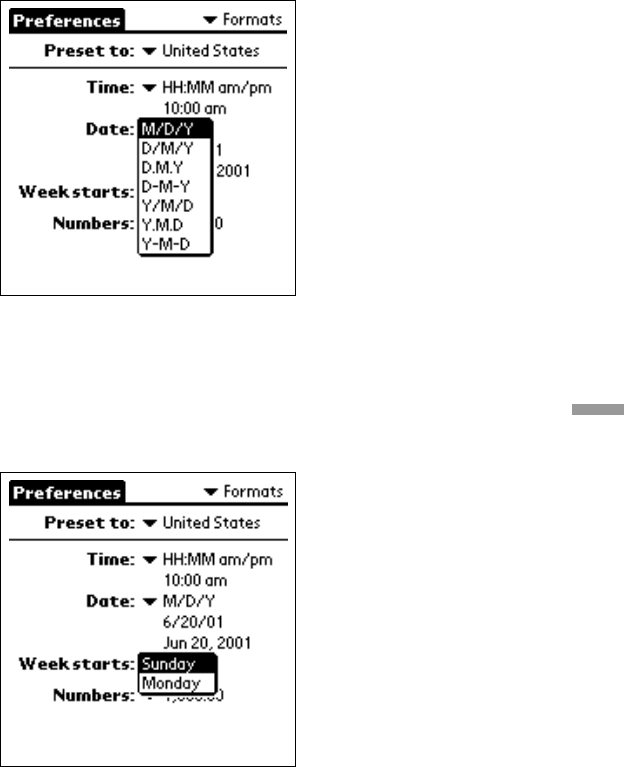
235
Setting Up Your CLIE Handheld
2 Tap the “Date” drop-down list in the “Preferences” screen,
and select a format.
3 Tap the “Week starts” drop-down list in the “Preferences”
screen, and select Sunday or Monday.
This setting controls the Day, Week, Month, and Agenda views in the
Date Book and all calendar-related aspects of your CLIE handheld.
l
continued


















