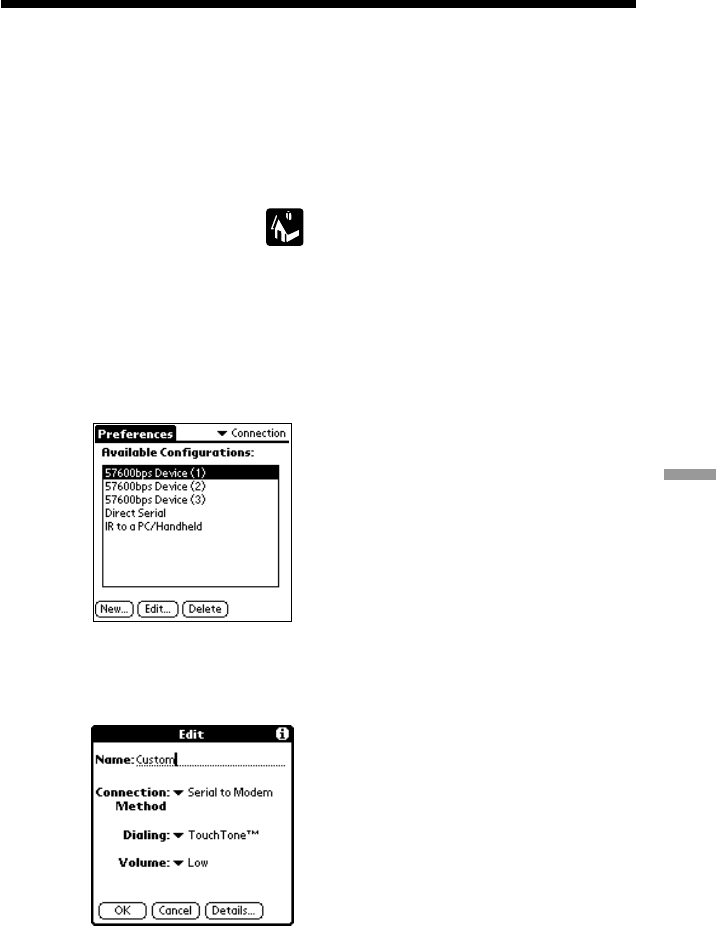
212
Setting Up Your CLIE Handheld
Setting modem preferences
You can change preferences of the modem connected to your CLIE
handheld.
Before being able to use a modem which is connected to your CLIE
handheld, you must define the settings as follows:
1 Tap the Home icon .
The “Application Launcher” starts up.
2 Rotate the Jog Dial to select “Prefs” and press the Jog Dial.
Tap “Connection” from the drop-down list in the upper-right
corner.
The “Modem Preferences” screen appears.
3 Tap “New.”
Follow the modem’s operating instructions to set the modem
preferences.


















