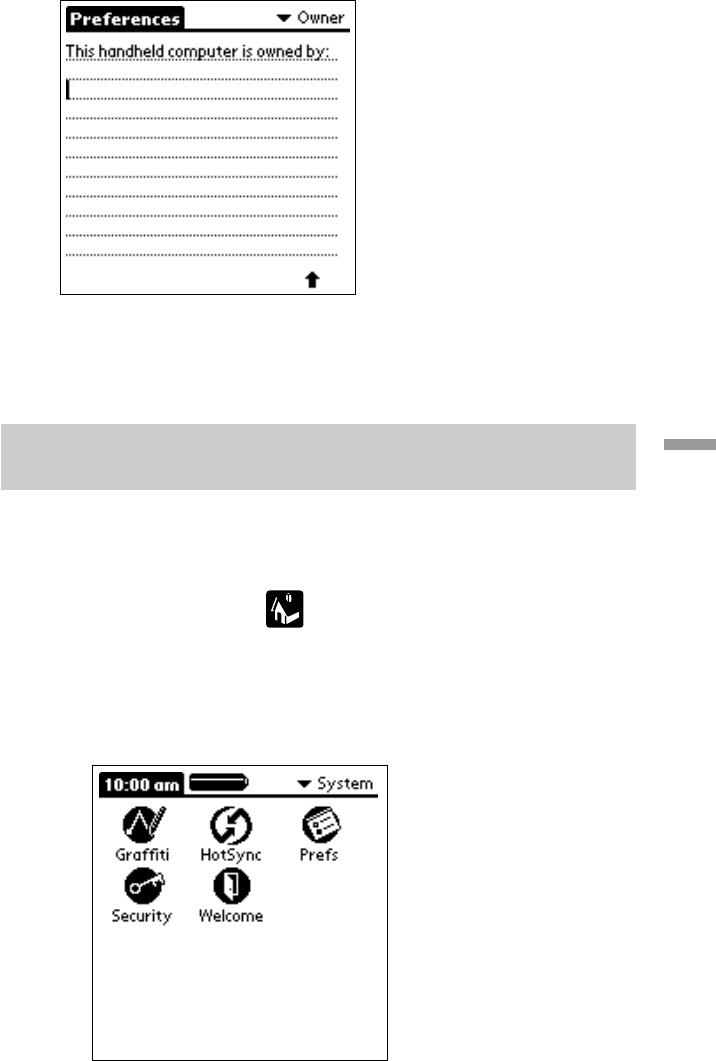
191
Setting Up Your CLIE Handheld
From the drop-down list in the upper-right corner, select “Owner.”
4 Enter the owner information.
If you enter more text than can fit on one screen, a scroll bar appears at
the right side of the screen.
In case you assigned the password using the security
application
If you use the security application to assign a password, to enter/edit the
owner information, you have to unlock the “Owner Preferences” screen to
change the information.
1 Tap the Home icon .
The “Application Launcher” starts up.
2 Select “System” from the drop-down list in the upper-right
corner.
The “System” screen appears.
l
continued


















