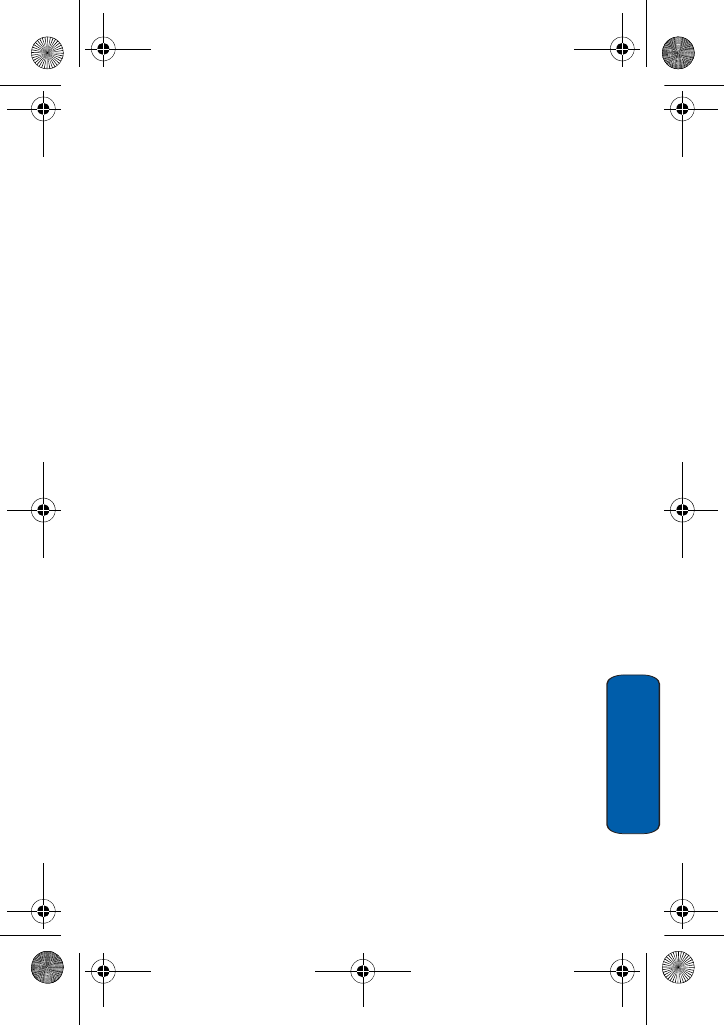
Media
91
Media
♦Send via: allows you to send the audio clip using a multimedia
message or to a compatible Bluetooth enabled device.
♦Delete: allows you to delete the audio clip.
♦Rename: allows you to change the name of the video.
♦Protection: prevents an audio clip from being accidentally
deleted. You must unprotect an audio clip before it can be
deleted.
♦Properties: shows the properties of the audio clip, such as
Name, Time, Format, Length, Size, and Protection.
Voice List
This menu shows all your audio clips. Scroll to an audio clip and
press the Options soft key. The following options are available:
♦Play: plays back your audio clip.
♦Send via: allows you to send the audio clip using a multimedia
message or to a compatible Bluetooth enabled device.
♦Move to memory card: moves the audio clip from your phone’s
memory to the memory card.
♦Copy to memory card: makes a copy of the audio clip onto the
memory card.
♦Delete: allows you to delete the audio clip.
♦Rename: allows you to change the name of the video.
♦Share for Bluetooth: allows the audio clip to be shared or released
for the use of another Bluetooth device.
♦Protection: prevents an audio clip from being accidentally deleted.
You must unprotect an audio clip before it can be deleted.
♦Properties: shows the properties of the audio clip, such as Name,
Date, Format, Length, Size, and Protection.
Rogers Music Store
This menu (Menu 6.4) takes you to an online music store provided
by your service provider. Follow the online instructions shown on
your display screen.
T609.book Page 91 Monday, April 17, 2006 10:30 PM


















