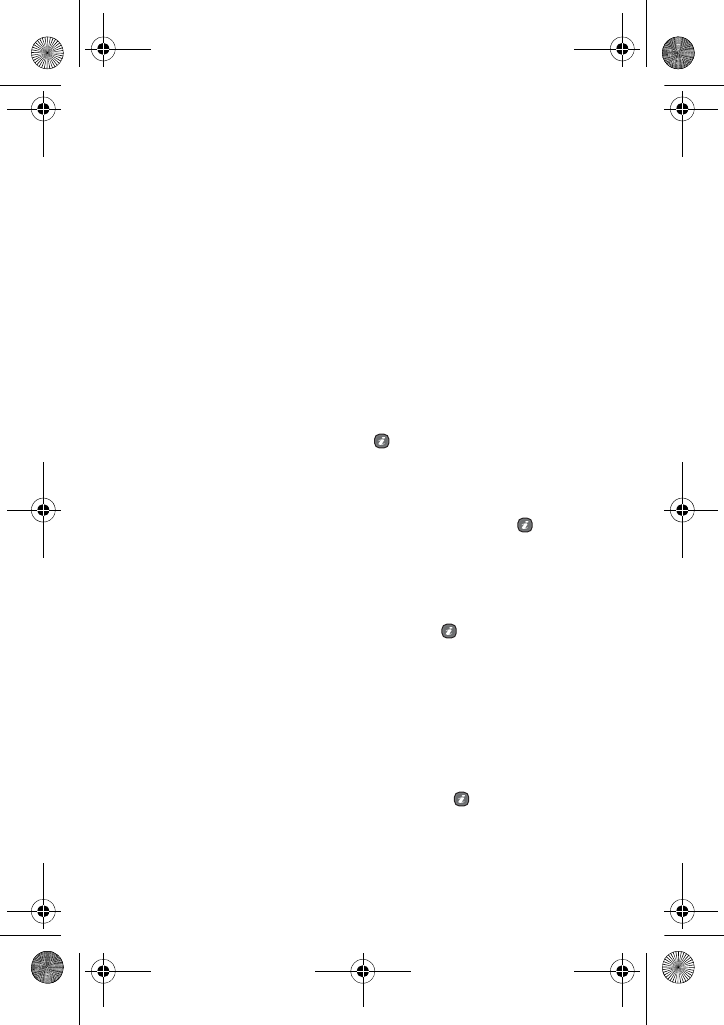
Settings
132
♦Send number: your number is sent each time you make a call.
Bluetooth
Bluetooth (Menu 9.6) is a short-range wireless communications
technology capable of exchanging information over a distance of
about 30 feet without requiring a physical connection.
Unlike infrared, you don't need to line up the devices to beam
information with Bluetooth. If the devices are within a range of one
another, you can exchange information between them, even if they
are located in different rooms.
The following Bluetooth options are available:
Turn Bluetooth On/Off
This option allows you to turn Bluetooth On or Off. Make a selection
and press the Select soft key or the key.
My devices
This option allows you to search for new Bluetooth devices. Highlight
Search new device and press the Select soft key or the key. The
phone will search for available devices.
My phone’s visibility
This option allows you to turn your visibility to On or Off. Make a
selection and press the Select soft key or the key.
My phone’s name
This option shows the name given to your phone for Bluetooth
purposes. You can edit the name if needed.
Security modes
This option allows you to set your security modes to On or Off. Make
a selection and press the Select soft key or the key.
T609.book Page 132 Monday, April 17, 2006 10:30 PM


















