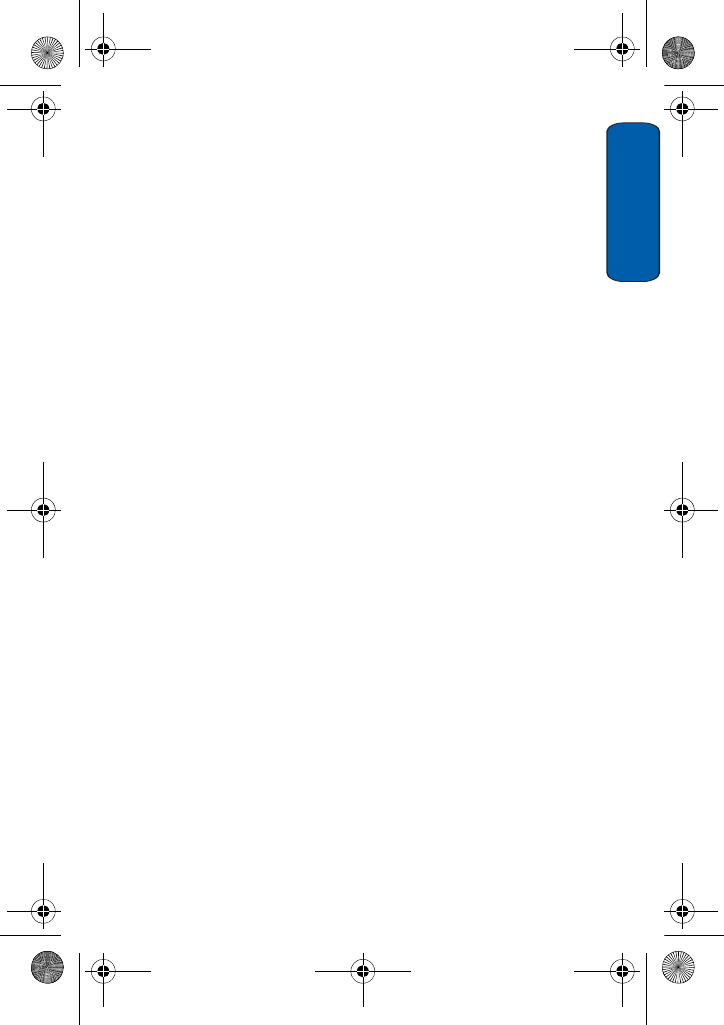
Fun & Tunes
99
Fun & Tunes
♦Rename: allows you to change the name of the sound.
♦Share for Bluetooth: allows the sound to be shared or released
for the use of another Bluetooth device.
♦Protection: allows you to lock the sound to protect it from
deletion.
♦Properties: displays information about the sound, such as Name,
Date, Format, Size, and Protection.
Voice list
The Voice list contains your recorded audio clips. Highlight an item in
the Voice list menu and press the Options soft key. The following
options are available:
♦Play: plays the audio clips
♦Send via: allows you to send the audio clips via Multimedia
message or Bluetooth.
♦Move to memory card: allows you to move the audio clips to your
memory card.
♦Copy to memory card: allows you to copy the audio clips to your
memory card.
♦Delete: allows you to delete the audio clips or delete all audio clips.
♦Rename: allows you to change the name of the audio clips.
♦Share for Bluetooth: allows the audio clips to be shared or
released for the use of another Bluetooth device.
♦Protection: allows you to lock the audio clips to protect it from
deletion.
♦Properties: displays audio clip information, such as Name, Date,
Format, Size, and Protection.
Memory card
You can check the contents of your Sounds folder. Press the Options
soft key for the following options:
♦Create folder: allows you to create a new folder.
♦Memory card info: lists the Memory card capacity, used space,
and free space.
T609.book Page 99 Monday, April 17, 2006 10:30 PM


















