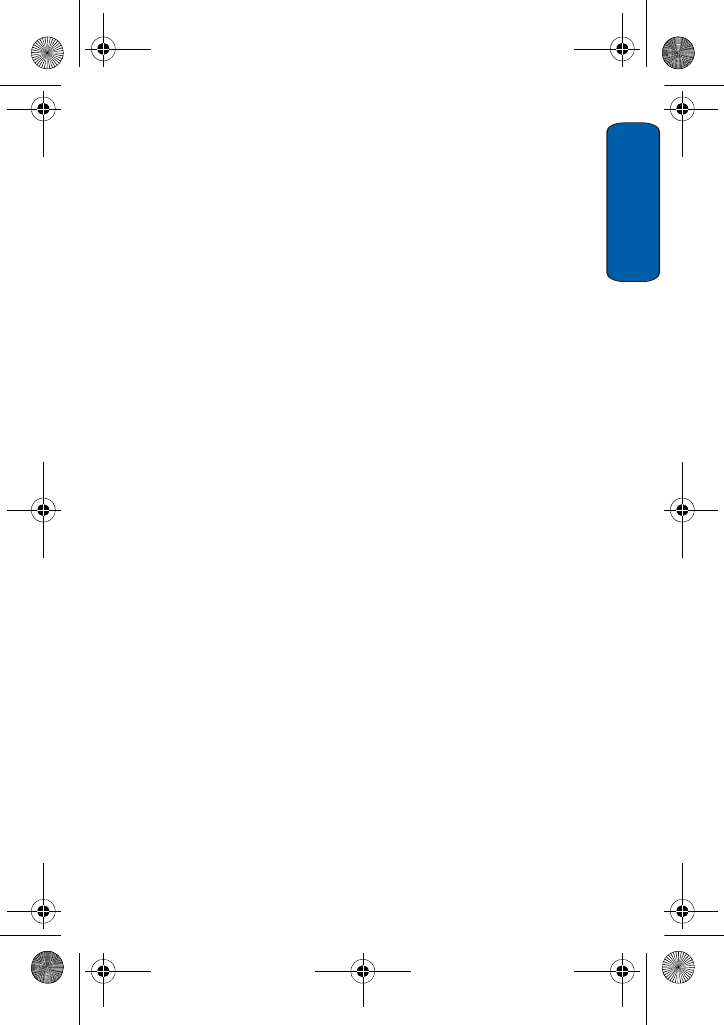
Messages
65
Messages
Send settings
♦Delivery report: when this option is enabled, the network informs
you whether or not your message has been delivered.
♦Read reply: when this option is enabled, your phone sends a
request for a reply along with your message to the recipient.
♦Priority: you can select the priority level of your messages.
♦Expiry date: you can select the length of time your messages are
stored in the message center after they are sent. The actual expiry
date is determined by your service provider's configuration.
♦Delivery time: you can set a time delay before the phone sends
your messages.
Retrieve settings
♦Anonymous reject: you can set your phone to automatically reject
or receive anonymous messages.
♦Ads allowed: you can set your phone to automatically reject or
receive advertising messages.
♦Report allowed: when this option is enabled, the sender of an
incoming message receives a delivery report from the network.
Profile
This setting sets the default profile used for MMS access. Your
choices are GoRogers, Rogers MMS or Rogers Internet. For more
information, see “Connection settings” on page 136.
Push Message
The following options are available:
♦Receive: allows you to enable or disable the reception of push
messages. Choose between Always, SMS-C specific and Never.
♦Service center: allows the recipient of your message to send you a
reply through your message center, if your network supports this
service.
T609.book Page 65 Monday, April 17, 2006 10:30 PM


















