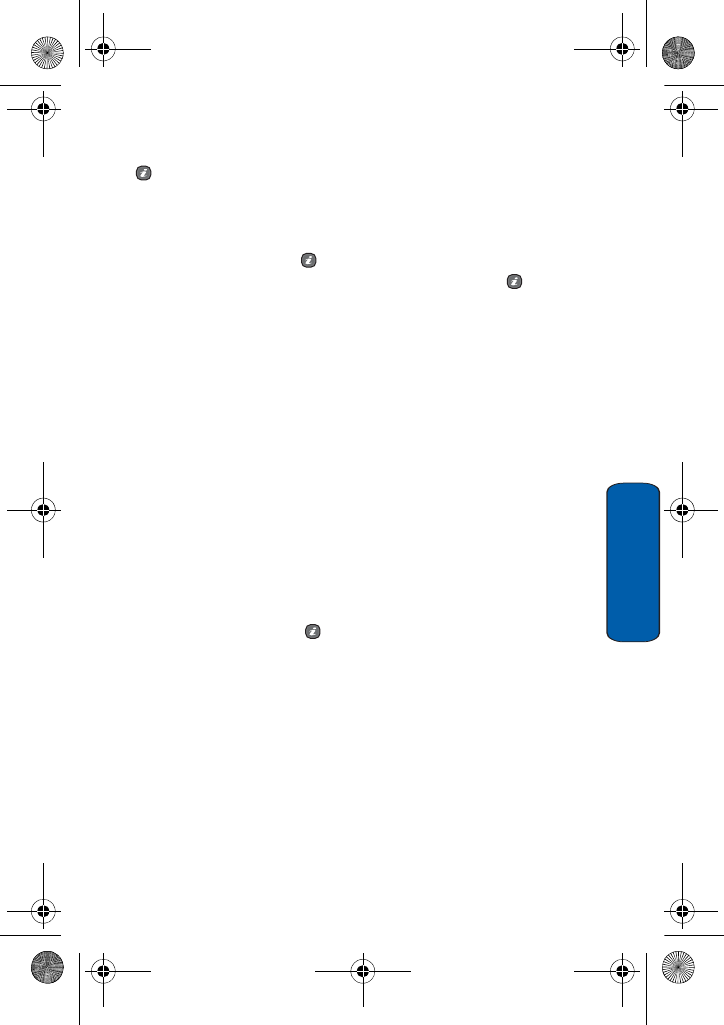
Settings
125
Settings
Press Up or Down to select an option and press Right or Left to scroll
through the choices. When you are finished, press the Save soft key
or .
♦Get Ring tunes: allows you to download new ring tunes from your
online service provider.
♦Ringtone: This option allows you to select a ring melody. Highlight
RingTone and press the key. Use the Up or Down key and select
My sounds, Music, or Default sounds. Then use the key to
select a ringtone.
♦Volume: This option allows you to adjust the ring volume. Use the
Right or Left navigation key to increase or decrease the volume.
♦Alert Type: This option allows you to specify how you are to be
informed of incoming calls. Use the Right or Left navigation key to
select a ring tone. The following options are available:
● Melody: the phone rings using the ring melody selected in the
Ringtone menu.
● Vibration: the phone vibrates but does not ring.
● Vibration then melody: the phone vibrates 3 times and then
starts ringing.
Keypad tone
This menu allows you to select the tone that the phone sounds when
you press a key. Press Up or Down to select an option and press
Right or Left to scroll through the choices. When you are finished,
press the Save soft key or .
♦On/Off: Switches the keypad tone on or off.
♦Keytone: Selects the type of keytone. Choose between DTMF,
Beep, Voice, Simple or Xylophone.
♦Volume: This option allows you to adjust the ring volume. Use the
Right or Left navigation key to increase or decrease the volume.
Message tone
This menu allows you to select how the phone informs you that a
new message has been received. You can select a different type of
tone for different kinds of messages.
T609.book Page 125 Monday, April 17, 2006 10:30 PM


















