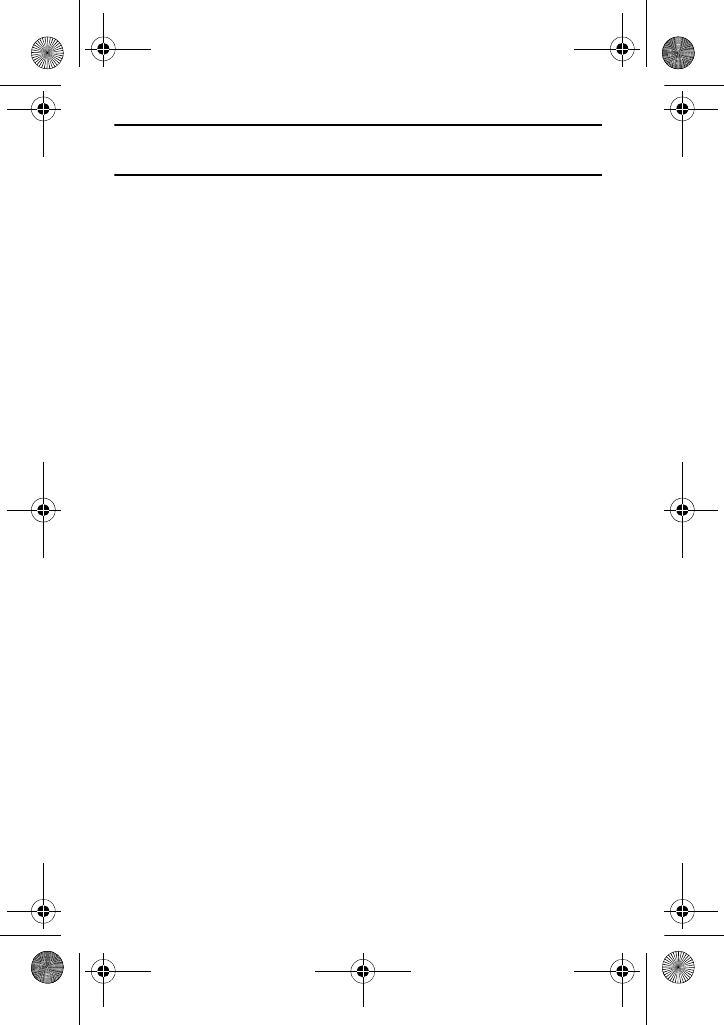
Fun & Tunes
100
Note: The Memory card option will only appear if a micro SD memory card has been
inserted in your phone.
For more information on downloading files from your PC to your
Memory card, contact your service provider.
Images
In this menu (Menu 7.2), you can select a new wallpaper image from
your collection of pre-provided and downloaded pictures. In addition,
you can send the images to other phones.
Get Graphics
Using the Get Graphics option, you can access your Service
Provider’s site where you can download new images.
My downloads
This menu allows you to access your downloaded images.
Scroll to the image you want to view. By pressing the Options soft
key you can access the following options:
♦Download new: takes you to your Service Provider’s site where
you can download new images.
♦View: displays the image.
♦Send via: allows you to send the image via Multimedia message or
Bluetooth.
♦Set as: allows you to set the image as Wallpaper or as a Caller ID.
♦Move to memory card: allows you to move the item to the memory
card.
♦Copy to memory card: allows you to copy the item to the memory
card.
♦Delete: allows you to delete the image.
♦Rename: allows you to change the name of the item.
♦Display mode: allows you to see your images displayed in a Line
view or in Thumbnail view.
T609.book Page 100 Monday, April 17, 2006 10:30 PM


















