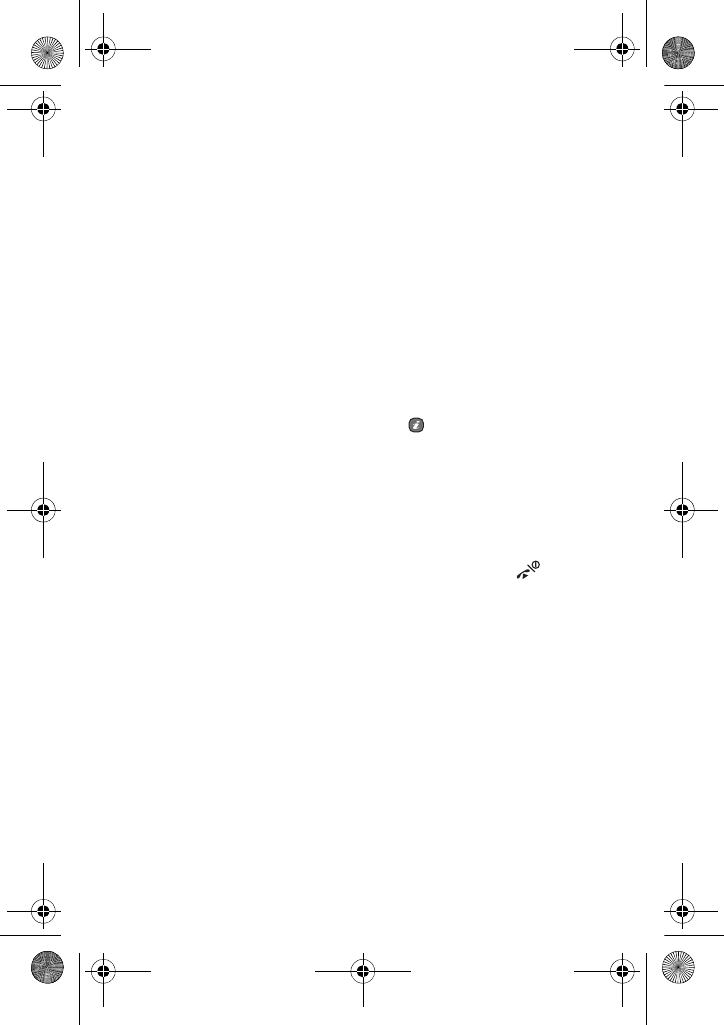
Options During a Call
28
You can now talk privately to that person. The other participants can
still converse with each other.
4. To return to the multi-party call, press the Options soft key and
select the Join option. Press the OK soft key.
All the multi-party call participants can now hear each other.
Dropping One Participant
1. Press the Options soft key and choose the Select One option.
Press the Select soft key.
The list of call participants appears.
2. Highlight a person from the list by pressing the Up or Down key,
and press the Options soft key or the key.
3. Press the Down key to select the Remove option and press the OK
soft key.
The call ends with that participant, but you can continue to talk to the
others.
4. When you want to end the multi-party call, press the key.
T609.book Page 28 Monday, April 17, 2006 10:30 PM


















