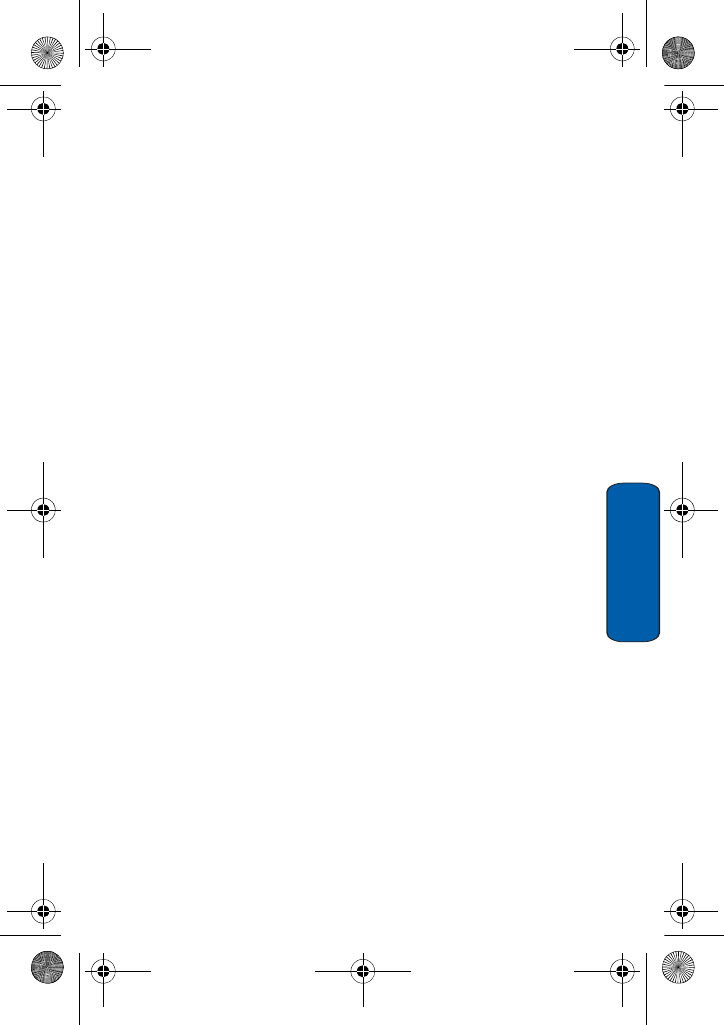
Settings
137
Settings
♦Proxy: Enable or disable the WAP gateway address required to
connect to the Internet.
♦IP address: enter the WAP gateway address required to connect to
the Internet.
♦Port: enter the Proxy port required to connect to the Internet.
♦DNS: Enable or disable DNS for connection to the Internet.
● DNS1/2: IP address of the DNS server.
♦Bearer: select the bearer to be used for each type of network
address accessed: GPRS or GSM.
♦Advanced settings: The following options are available in the
Advanced setting submenu, depending on the type of Bearer
configured:
• GPRS
• APN: enter the access point name used for the address of the
GPRS network gateway.
• Login ID: enter the Login ID required to connect to the GPRS
network.
• Password: enter the password required to connect to the
GPRS network.
• GSM
• Dial number: enter the server phone number.
• Login ID: enter the Login ID required to connect to the GSM
network.
• Password: enter the password required to connect to the GSM
network.
• Data call type: select the data call type: ISDN or Analog.
T609.book Page 137 Monday, April 17, 2006 10:30 PM


















