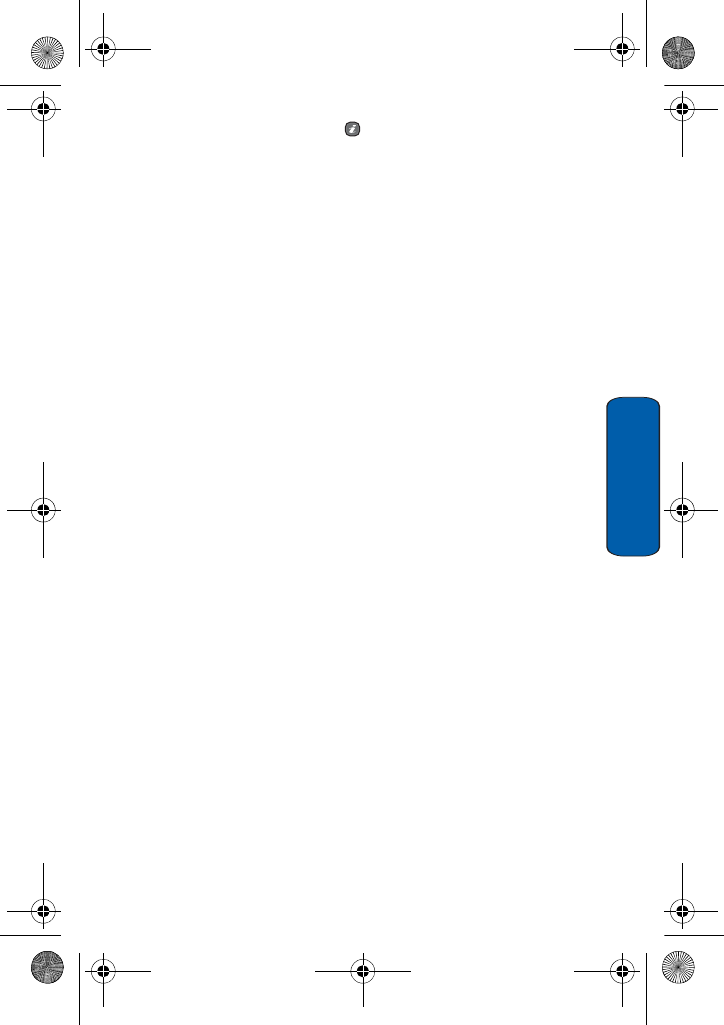
Applications
75
Applications
4. To view the result, press the key.
5. Repeat steps 1 to 4 as many times as required.
Converter
Using the Converter application (Menu 4.5), you can easily
determine many unit conversions (length, weight, volume, area,
temperature) as well as currency conversions.
1. Select the conversion type and press the Select soft key:
♦Currency
♦Length
♦Weight
♦Volume
♦Area
♦Temperature
2. Press the Left or Right navigation key to select the original unit
type (From) and press Down to select the next field.
If you selected Currency, you can view the exchange rates by
pressing the Option soft key.
3. Enter the amount to convert. Use the * key to insert a decimal.
Press Down to select the next field.
4. Press the Left or Right navigation key to select the new unit type
(To) and press Down to select the next field.
The converted value is displayed.
5. Press the Back soft key to calculate a new value.
Timer
The Timer application (Menu 4.6) allows you to create a digital
countdown.
T609.book Page 75 Monday, April 17, 2006 10:30 PM


















