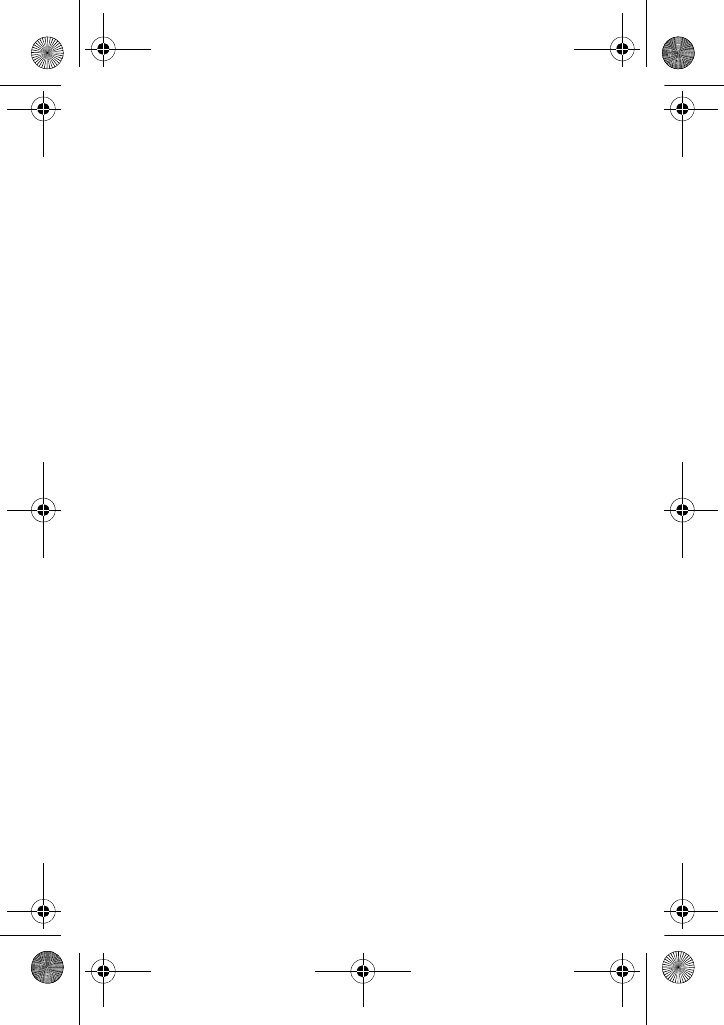
Fun & Tunes
102
♦Copy to memory card: allows you to copy the video to the memory
card.
♦Delete: allows you to delete the video.
♦Rename: allows you to change the name of the video.
♦Display mode: allows you to see your videos displayed in a Line
view or in Thumbnail view.
♦Share for Bluetooth: allows the video to be shared or released for
the use of another Bluetooth device.
♦Protection: allows you to lock the video to protect it from deletion.
♦Properties: displays information about the video, such as Name,
Date, Format, Size, and Protection.
My videos
In this menu you can review the videos you’ve taken. For more
information, see “My videos” on page 87.
Memory card
In this menu you can review the videos stored on your memory card.
See “Memory card” on page 103.
Music
In this menu (Menu 7.4), you can view songs downloaded from the
Rogers MusicStore or copied from your computer onto your memory
card. The following options are available:
My music
This options allows you to access your songs stored on your phone
in your Music list. Press the Options soft key to select one of the
following options:
♦Play: plays the currently-highlighted song.
♦Send via Bluetooth: allows you to send the video via Bluetooth.
♦Add to playlist: adds the currently-highlighted song to your play
list. For more information, see “Creating your playlist” on page 88.
♦Set as: allows you to set the song as your Ringtone, Caller
ringtone or Alarm tone.
T609.book Page 102 Monday, April 17, 2006 10:30 PM


















