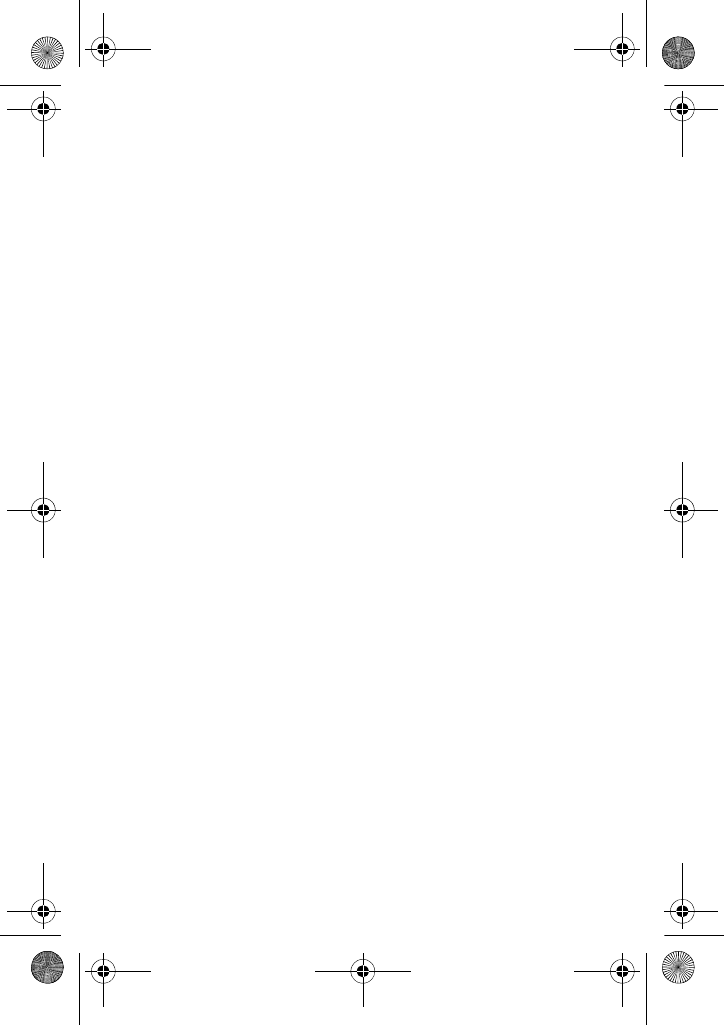
Your Phone
6
In Menu mode, the Internet key selects the highlighted menu
options.
When the Left soft key shows Options, the Internet key selects
the first option in the options list.
16.The side Camera/Camcorder key is used to launch the camera/
camcorder with a press and hold.
17.In Menu mode, the Navigation keys scroll through the menus
and Phonebook.
In Idle mode:
♦Down key: allows you to access the Contacts list menu directly.
♦Up key: allows you to access the MP3 Player directly.
♦Left key: allows you to access the Recent calls menu directly.
♦Right key: allows you to access the Create Text message
directly.
When entering text, moves the cursor to the left or right,
depending on which side you press.
18.External speakers allow you to hear sounds and music.
19.The Display shows the time and date, messages and numbers, as
well as the current function of the left and right soft keys.
20.The Earpiece is used to listen to audio from your phone.
T609.book Page 6 Monday, April 17, 2006 10:30 PM


















