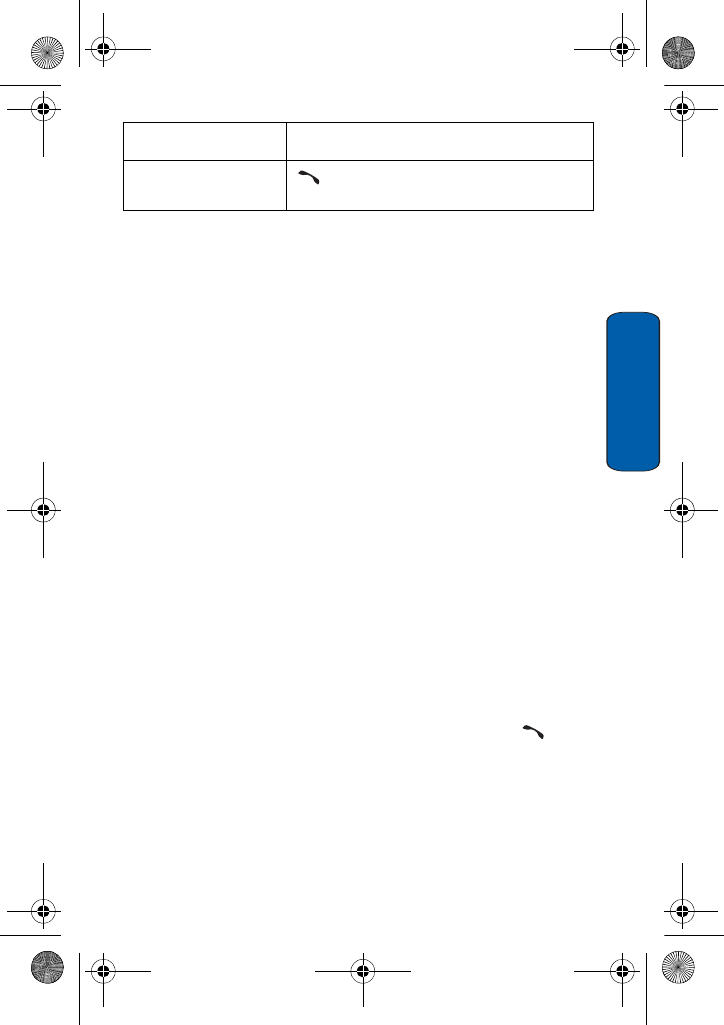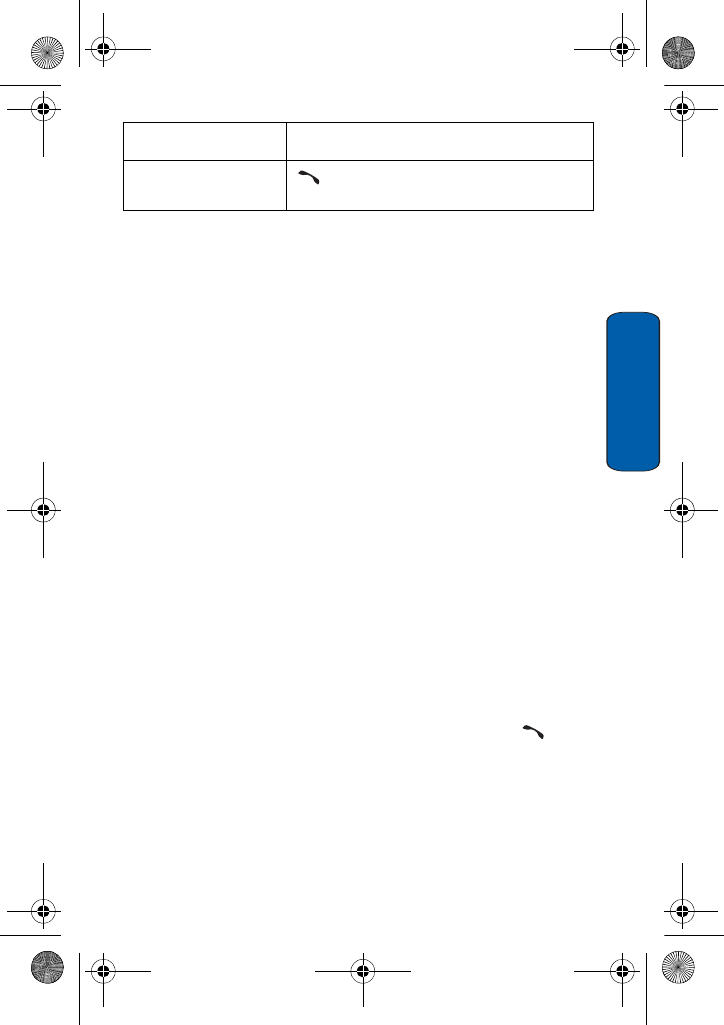
Contacts
109
Contacts
When viewing a contact, the following options are available:
♦Edit: allows you to view/edit the name and contact information.
♦Send message: allows you to send a Text or Multimedia message
to the currently selected contact.
♦Copy: allows you to copy the selected contact to another location
(phone or SIM card)
♦Send via: allows you to send the contact information as a Text or
Multimedia message or to a compatible Bluetooth-enabled device.
♦Delete: allows you to delete the selected number from Phone
Book. You are asked to confirm that you wish to delete the name
and number by pressing the Yes soft key.
Dialing a Number from the Contacts list
Once you have stored phone numbers in the Contacts list, you can
dial them easily and quickly by using the location numbers that were
assigned to them in the Contacts list.
Dialing a Number from the SIM Card
1. In Idle mode, enter the location number of the number you want
to dial and press the # key.
The list of the entries in the SIM card appears. If necessary, scroll
through the list using the Up or Down key.
2. When the number displays, press the Dial soft key or key.
Dialing a Number from the Phone’s Memory
1. In Idle mode, press and hold the 0 key. A + appears.
call the highlighted
Contact
key
To Press the
T609.book Page 109 Monday, April 17, 2006 10:30 PM