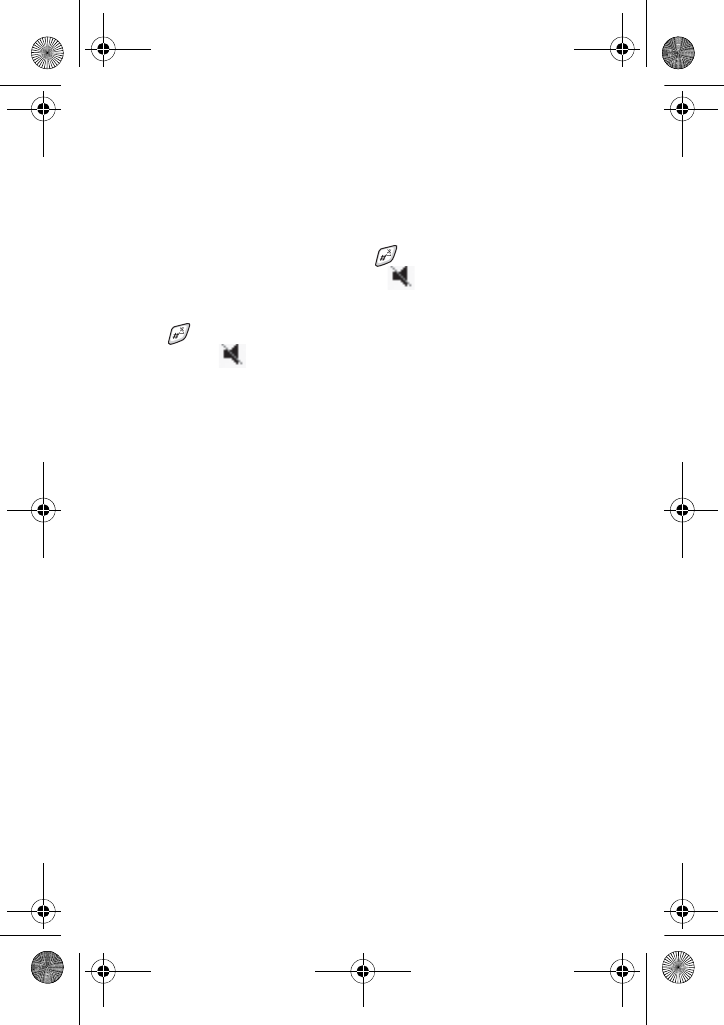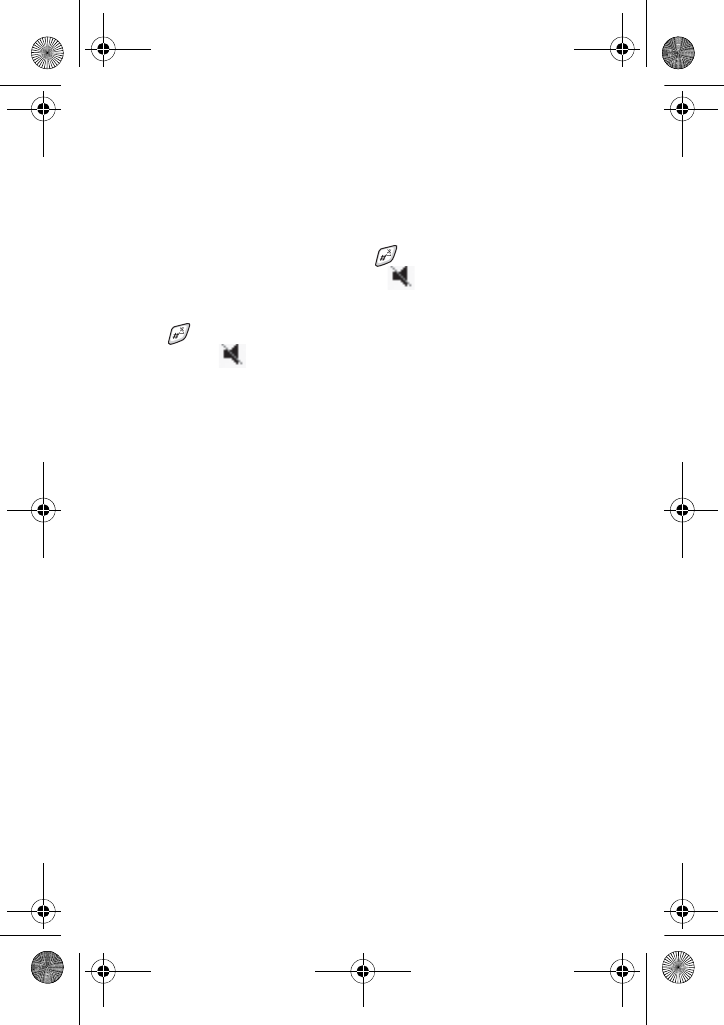
Call Functions
22
Silent Mode
Silent mode is convenient when you wish to stop the phone from
making noise, in a theater for example. In Silent mode, instead of
sounds, your phone will vibrate, or do nothing, depending on the
function and the situation.
1. In Idle mode, press and hold the key until the “Silent Mode”
message and the Silent mode icon is displayed.
2. To exit and reactivate the previous sound settings, press and hold
the key again until “Exit silent mode” displays. The Silent
mode icon is no longer displayed.
Notes:
♦Menu 9.4.4 Power On/Off vibration occurs only during power on.
♦Activating Silent mode does not turn off the camera’s shutter
sound.
T609.book Page 22 Monday, April 17, 2006 10:30 PM