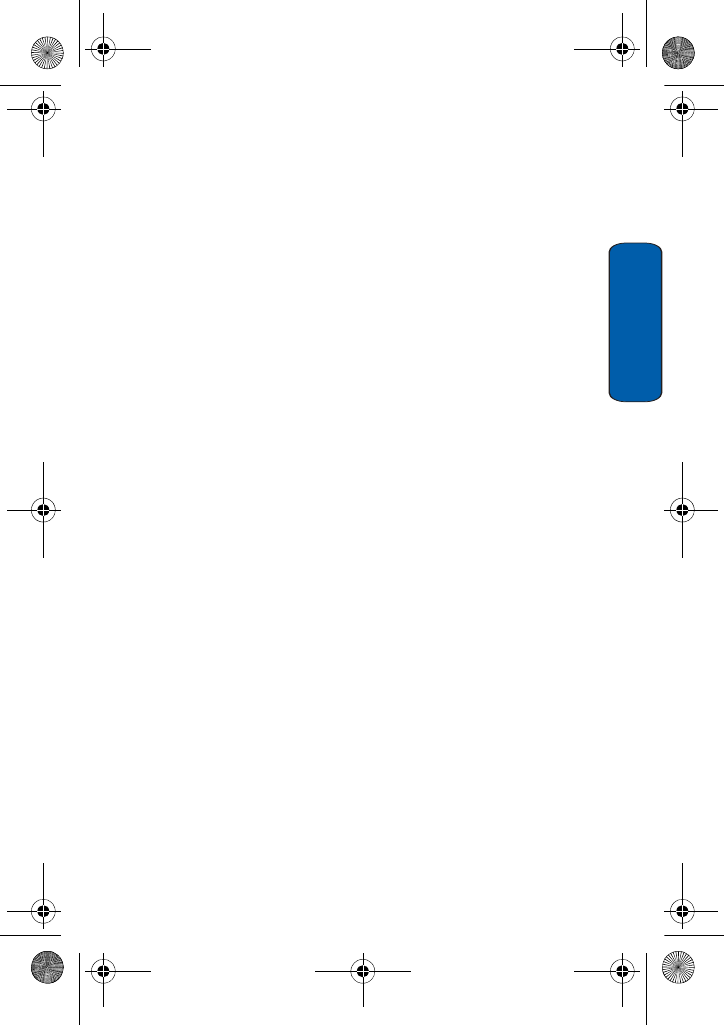
Your Phone
9
Your Phone
External Display
Your phone has an external LCD display on the folder. It indicates
when you have an incoming call or a message. The external display
can alert you to alarms you have set by flashing at the specified time
and displaying the corresponding icon.
♦To turn the display on with the folder closed, press and hold one
of the Volume keys on the left side of the phone. You can also take
photos when the phone is closed by using the external display.
Press the Camera key on the right side of the phone. For further
details, see “Taking a Photo with the Folder Closed” on page 84
Camera
The embedded camera on the front of your phone allows you to take
a photo or record a video while on the move. For further details
about the Camera feature, see page 81.
Memory Card
Your phone allows you to use a micro SD card and an adapter to
expand the phone’s available memory space. This memory card and
adapter enables images, music, and voice data to quickly and easily
be exchanged between SD-compatible devices. For more
information, see “Transferring Files via your TransFlash card” on
page 36.
T609.book Page 9 Monday, April 17, 2006 10:30 PM


















