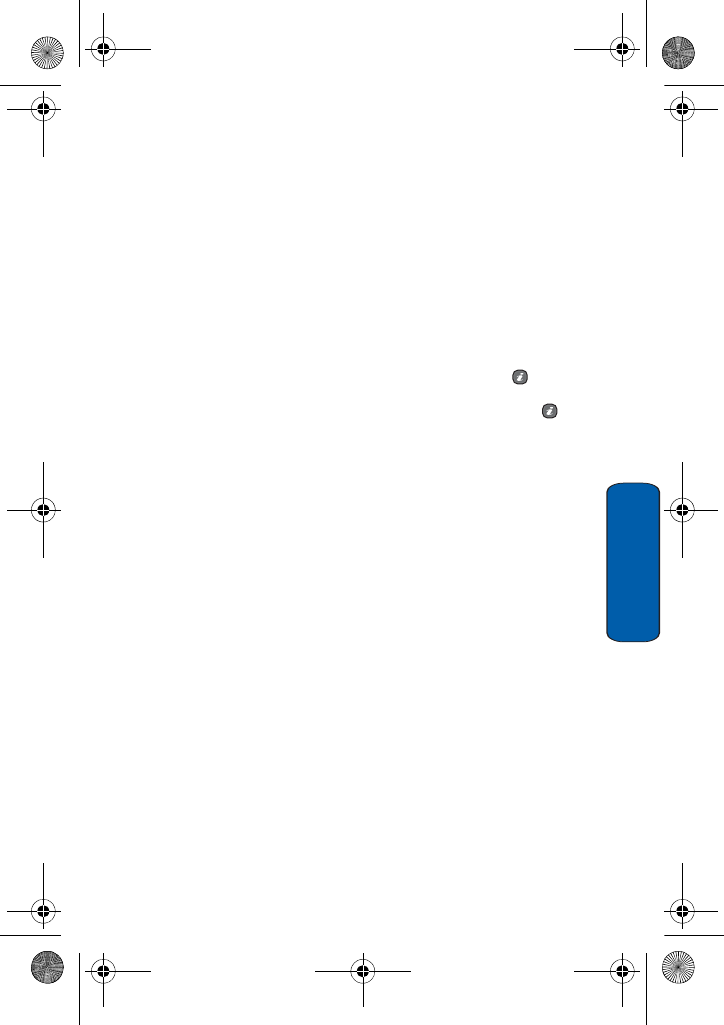
Settings
119
Settings
Settings
Many different features of your phone can be customized to suit your
preferences. All of these features are accessed in the Settings menu
(Menu 9).
Time & Date
Use this menu (Menu 9.1) to configure the settings for the time and
date display.
1. In Idle mode, press the Menu soft key to access the menu.
2. Select Settings and press the Select soft key or the key.
3. Select Time & Date and press the Select soft key or the key.
4. Select the setting you wish to change. Press the Up or Down
navigation keys to switch between options.
♦Set time: You can enter the current time. Use the numeric
keypad to type in the time.
♦AM/PM: You can select either AM or PM for the current time,
if the Time Format is set to 12 Hours. Press Left or Right
navigation key to switch between AM and PM.
♦Time format: You can change the time format to 12 hours or
24 hours. Press Left or Right navigation key to switch between
time formats.
♦Set date: You can enter the month, day, and year. Use the
numeric keypad to type in the time.
♦Date format: You can change the order that the year, month
and date is displayed in.
♦Auto update: You can receive time information from your
service provider’s network.
•
Off
: you need to manually set the time and date according to the
current time zone using the Set Time menu.
•
On
: the phone automatically updates the time and date according
to the current time zone using the network service.
T609.book Page 119 Monday, April 17, 2006 10:30 PM


















