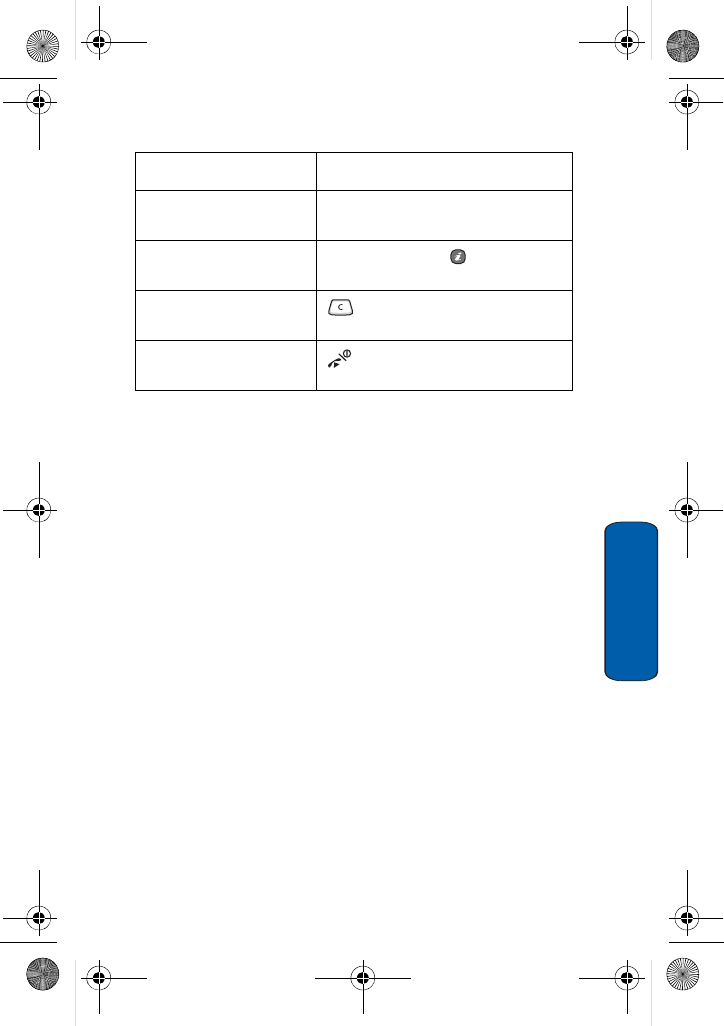
Menus
41
Menus
List of Menu Functions
The following list shows the menu structure available and indicates
the number assigned to each option and the page where you can find
a description of each feature.
Note: If you use a SIM AT card that provides additional services, the Rogers
Applications
menu displays when you press Menu 4 for Applications. For further
details, see your SIM card instructions.
1. Recent calls
(see page 49)
1. All calls
2. Missed calls
3. Calls made
4. Calls received
5. Delete all
• All calls
• Missed calls
• Calls made
• Calls received
6. Call time
To Press the
scroll through the menus Up or Down key, or use the Volume
keys.
confirm the chosen
setting
Select soft key or key.
return to the previous
menu level
or Back soft key.
exit the menu without
changing the settings
key.
T609.book Page 41 Monday, April 17, 2006 10:30 PM


















