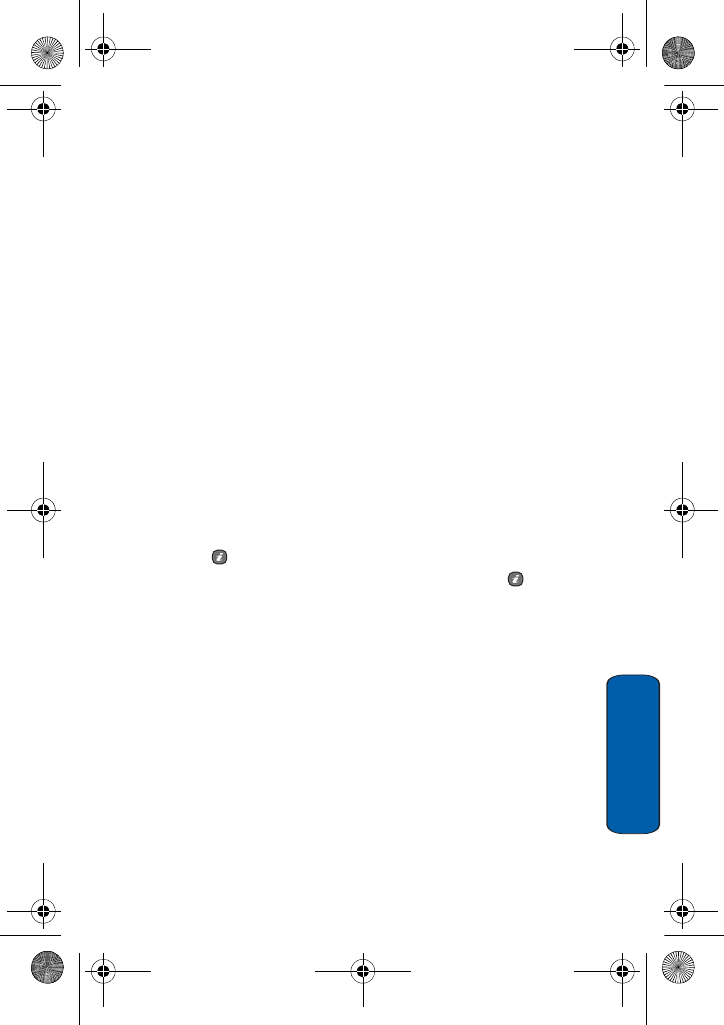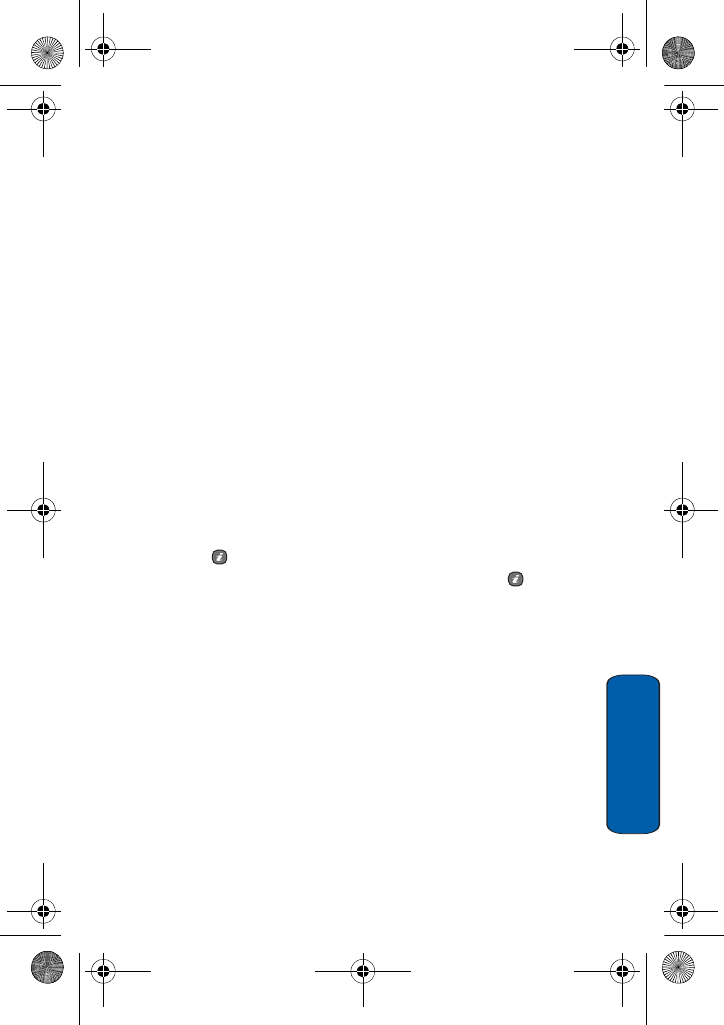
Media
87
Media
♦Copy to memory card: makes a copy of the photo onto the
memory card.
♦Delete: allows you to delete the photo or to delete all photos.
♦Rename: allows you to change the name of the photo.
♦Display mode: allows you to display the pictures in your photo
album in either List view or Thumbnail view mode.
♦Slide show: allows you to see all of your photos in a slide show
presentation.
♦Share for Bluetooth: allows the photo to be shared or released
for the use of another Bluetooth device.
♦Protection: prevents a photo in your photo album from being
accidentally deleted. You must unprotect a photo before it can
be deleted.
♦Properties: shows the properties of the photo, such as the
Name, Time, Format, Size, Resolution, and Protection.
My videos
When you access this menu, your phone displays your videos.
1. Use the Navigation keys to scroll through the videos.
2. To play the videos, select the video you want to view and then
press the key. You can rewind using the Left navigation key
and fast forward using the right navigation key. The key starts
and pauses the video.
3. Press the Options soft key to use the following options:
♦Play the video.
♦Send via: allows you to send the video clip using a multimedia
message or to a compatible Bluetooth enabled device.
♦Move to memory card: moves the video clip from your
phone’s memory to the memory card.
♦Copy to memory card: makes a copy of the video clip onto the
memory card.
♦Delete: allows you to delete the video or to delete all videos.
♦Rename: allows you to change the name of the video.
T609.book Page 87 Monday, April 17, 2006 10:30 PM