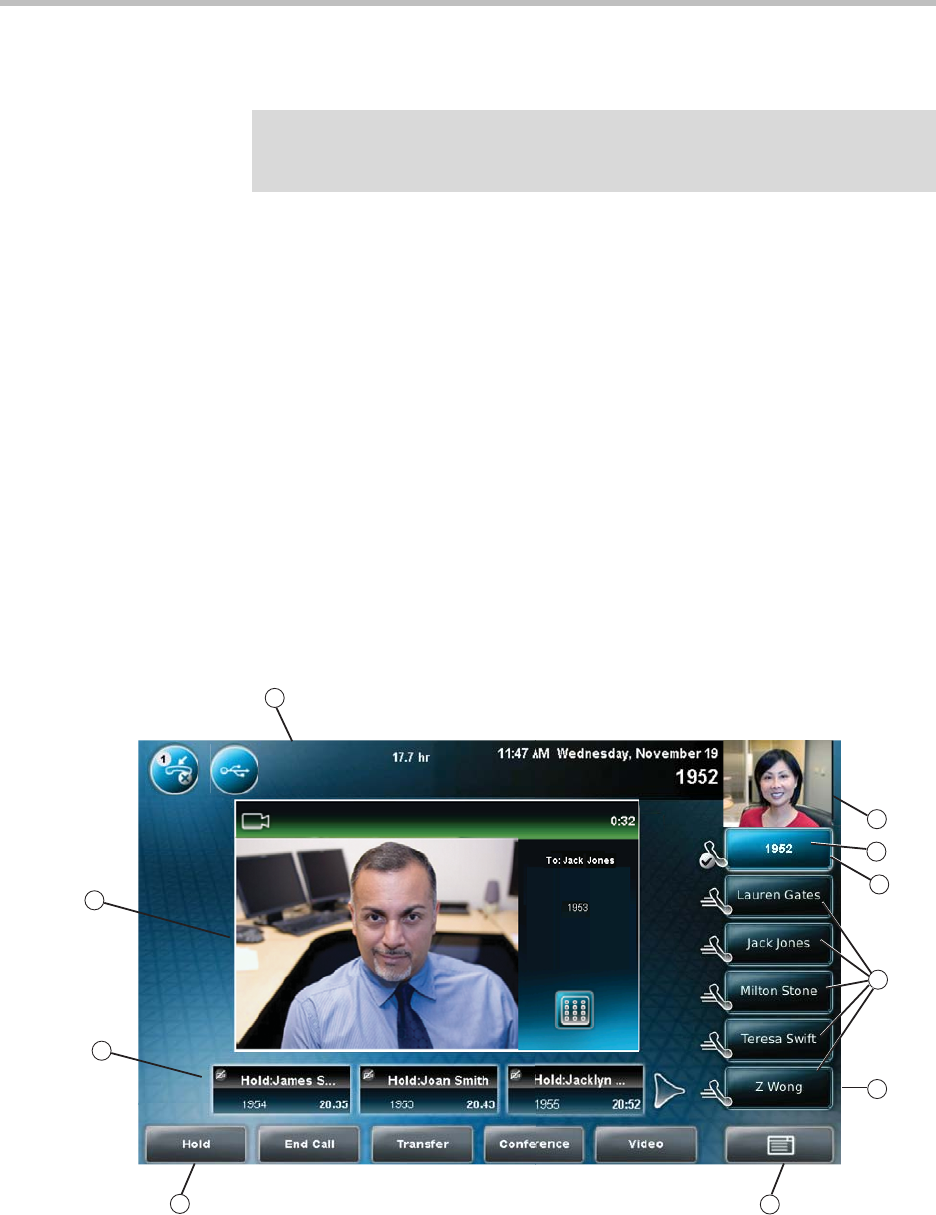
User Guide for the Polycom VVX 1500 C Business Media Phone for Cisco Unified Communications Manager (SIP)
1 - 18
Before You Use the Phone
Before you use the phone, you need to understand the touch screen layout,
which icons display on the touch screen, how to navigate menus and fields,
and how to enter data. You also need to know how to obtain the best
performance when you conduct video calls and conferences. This section
describes the following:
• Touch Screen Components on page 1-18
• Phone Icons on page 1-21
• Navigating Menus, Lists, and Fields on page 1-22
• Entering Data and Editing Fields on page 1-25
• Tips for When You’re in Video Calls on page 1-29
Touch Screen Components
The following figure shows what displays on the touch screen.
Note
Since you can customize your phone in many different ways, and your system
administrator can enable and disable certain features, the user interface that
displays on your phone may differ from the figures that appear in this guide.
2
1
3
4
5
7
6
10
9
8


















