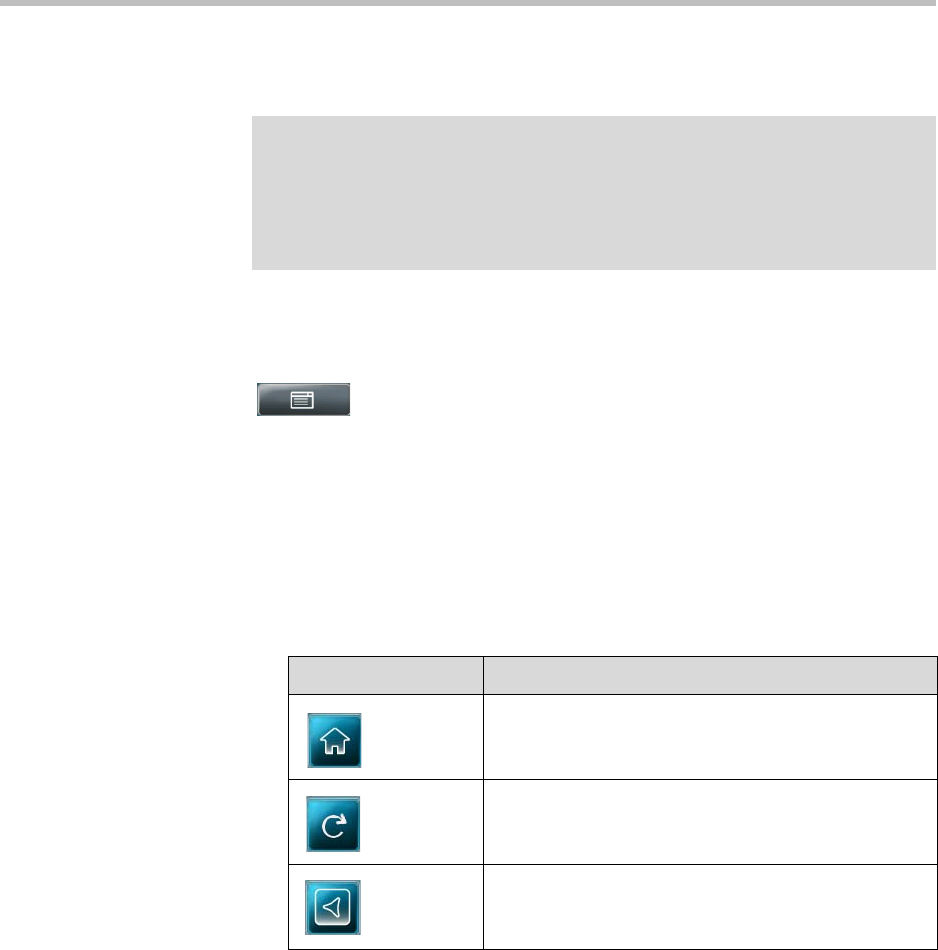
Using the Advanced Features of Your Phone
4 - 17
Using the Browser
Your phone can display a Web page on the idle screen. You may be able to tap
hyperlinks on this Web page to view more information in a main Web
Browser. You can also access the main Web Browser by tapping
> Applications.
From the main Web Browser, you can tap hyperlinks to view more Web pages.
You can also tap a text box and enter information by using the dialpad keys on
the phone console or the editing soft keys that display in the main Web
Browser.
From the main Web Browser, you can access the following soft keys:
• Navigation soft keys—allow you to view different areas of a Web page, as
well as other Web pages.
Note
Using the Browser is an optional feature that your system may not support. For
more information, contact your system administrator.
If the Browser uses over 30MB of memory and either the amount of free memory on
the phone is below 6MB or the real time is between 1 A.M. and 5 A.M, the Browser
will restart. Once the Browser has restarted, the last Web page you viewed
displays.
Tap this soft key... To do this...
Return to the main Web Browser’s home page.
Refresh the current Web page.
Go back to the previous Web page.


















