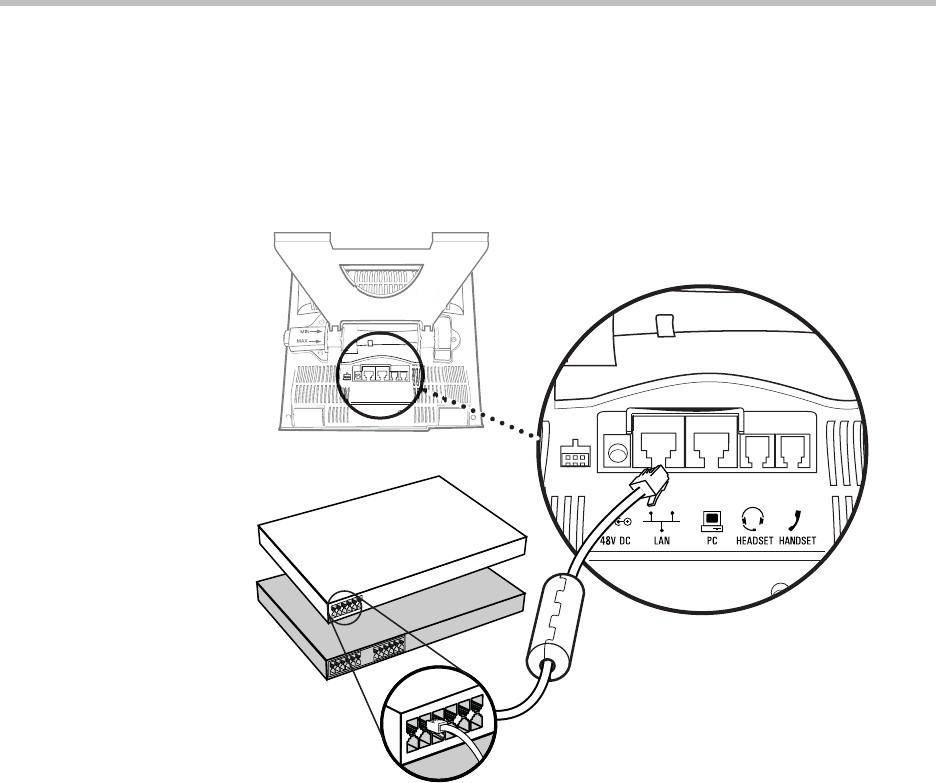
User Guide for the Polycom VVX 1500 C Business Media Phone for Cisco Unified Communications Manager (SIP)
1 - 6
Connecting the Phone Using a Power Over Ethernet Source
Using the supplied network cable, the phone can be powered from a
Power over Ethernet (PoE) compliant switch or hub. Power over Ethernet is
the default connection for your phone.
The following figure shows how to connect the phone using a PoE source.
To connect the phone using a PoE source:
>>
Plug the network cable between the LAN jack on the phone and an
available power and data port on the in-line power switch.


















