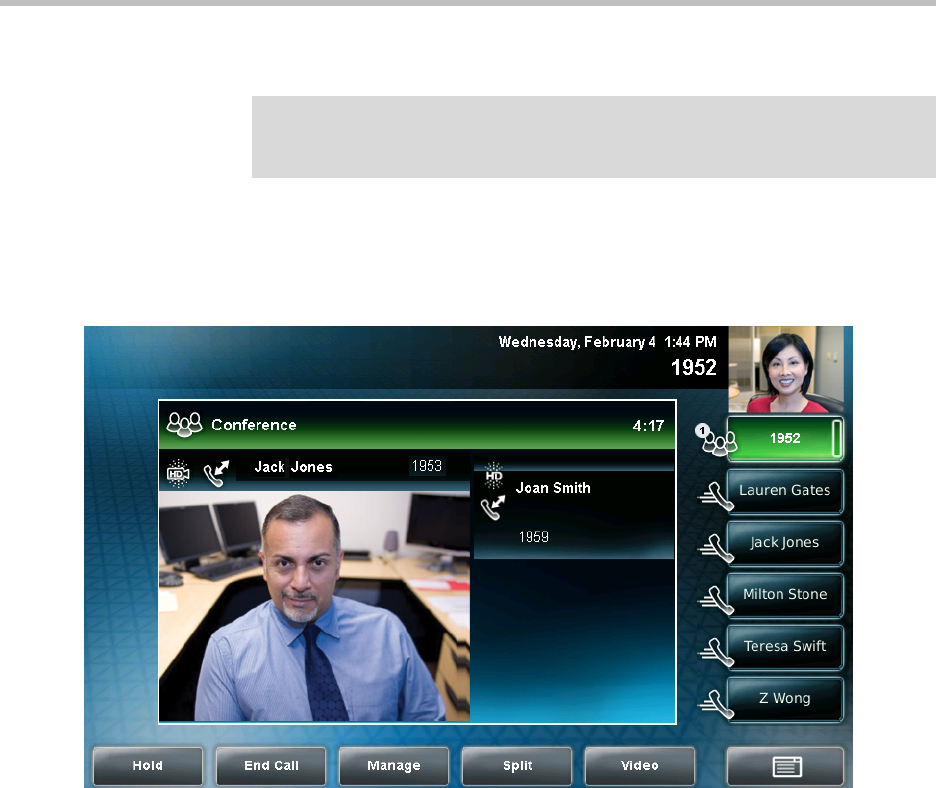
Using the Basic Features of Your Phone
3 - 21
To set up a conference call with an active call and a call on hold:
>>
If you have an active call and a call on hold (either on the same Line Key
or a different Line Key), tap the Join soft key.
The Conference screen displays.
A conference is created with the active call, the call on hold, and yourself.
The conference call takes place on the Line Key from which you handled
the last active call.
If the participant who was previously on hold can exchange video, you
will exchange video with that participant. If the participant who was on
hold cannot exchange video, you will exchange video with the other
participant.
Holding and Resuming Conference Calls
When you place a conference call on hold, you place all other conference
participants on hold.
To place a specific participant on hold, see Managing Conference Call
Participants on page 3-22.
Note
You can only set up a conference with an active call and a call on hold if you only
have one call on hold. If you have more than one call on hold, you have to set up a
conference using the Conference key or soft key.


















