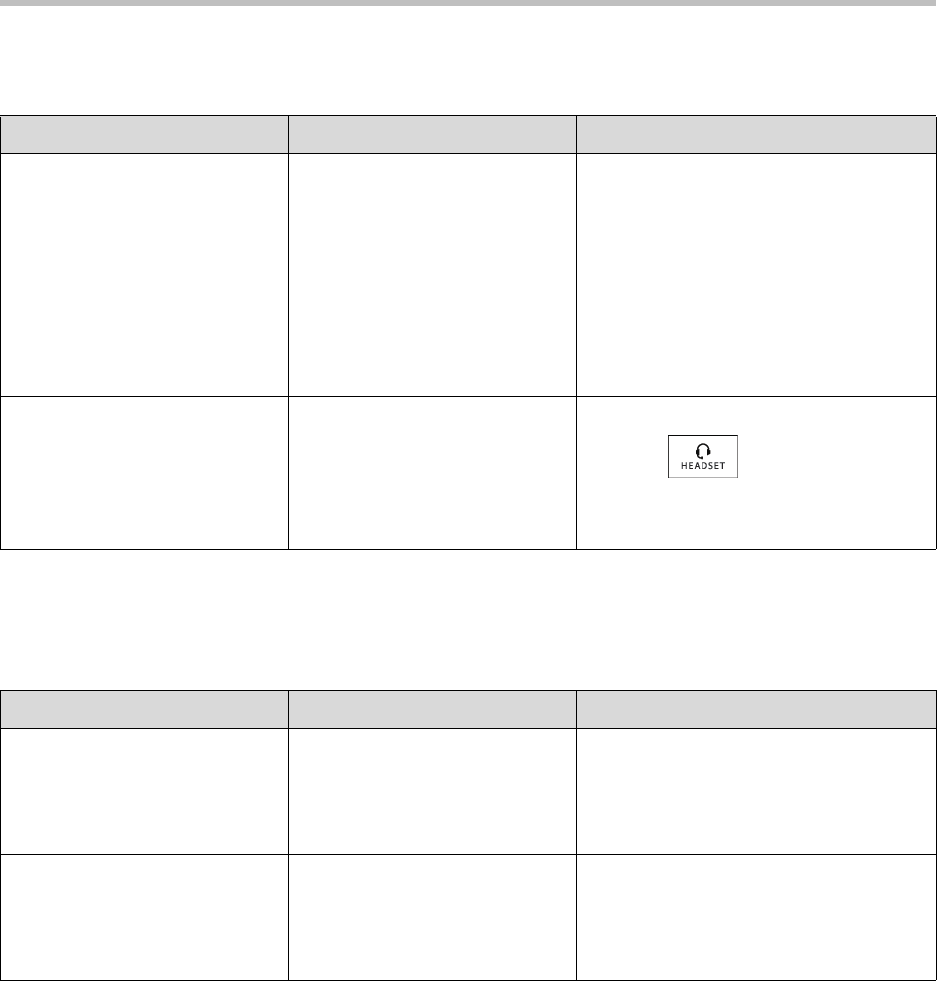
Troubleshooting Your Phone
5 - 7
Troubleshooting Audio Issues
Troubleshooting Video Issues
Symptom Problem Corrective Action
There is no audio on the
headset.
The connections are not correct. • Ensure the headset is plugged into the
jack marked Headset on the back of
the phone. For more information, see
Connecting an Optional Headset on
page 1-8.
• Ensure the headset amplifier (if
present) is turned on and/or the
volume is correctly adjusted. If the
amplifier uses batteries, check that
they are fully charged.
Headset Memory Mode is
enabled, but calls are not going
to the headset.
Headset Memory Mode is not
activated.
(Headset Memory Mode is
deactivated whenever the
speakerphone or handset is
activated.)
Activate Headset Memory Mode by
pressing twice. For more
information, see Enabling Headset
Memory Mode on page 2-7.
Symptom Problem Corrective Action
The phone does not
automatically transmit near-site
video at the start of all calls.
A video call setting has been
disabled.
Enable the Audio Start Video Tx setting
so that the phone will automatically
transmit near-site video at the start of all
calls. For more information, see Updating
Video Call Settings on page 2-27.
Near-site video is not very clear. Camera settings are not correct.
The camera may be facing a
bright light source.
Adjust the camera settings to improve the
brightness, contrast, and sharpness levels
of the video image. For more information,
see Updating Camera Settings on page
2-34.


















