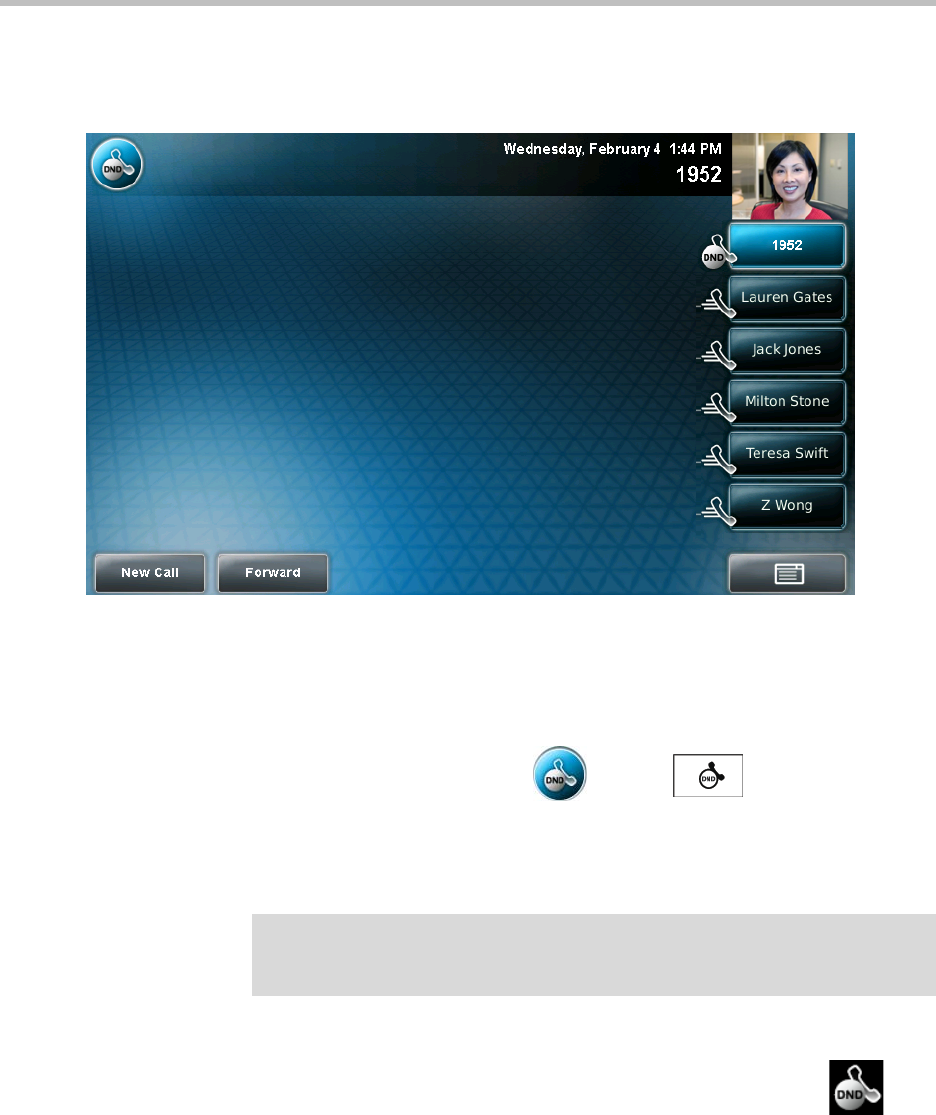
User Guide for the Polycom VVX 1500 C Business Media Phone for Cisco Unified Communications Manager (SIP)
3 - 34
The following figure shows the Do Not Disturb icon on the status bar and on
the Line Key.
Calls you receive while Do Not Disturb is enabled are logged in your
Missed Calls list (see Using Call Lists on page 2-43). If you have chosen to
forward your calls to another number, calls will be sent to that number if you
enable the Do Not Disturb feature.
To disable Do Not Disturb, tap or press .
Multiple Lines and Do Not Disturb
Your system administrator can enable your phone so that you can enable
Do Not Disturb on a line-by-line basis. The Do Not Disturb icon, , will
display on each Line Key for which Do Not Disturb is enabled.
Note
By default, the Do Not Disturb feature applies to all lines on your phone (that is, you
cannot apply the feature to a particular line). For more information, contact your
system administrator.


















