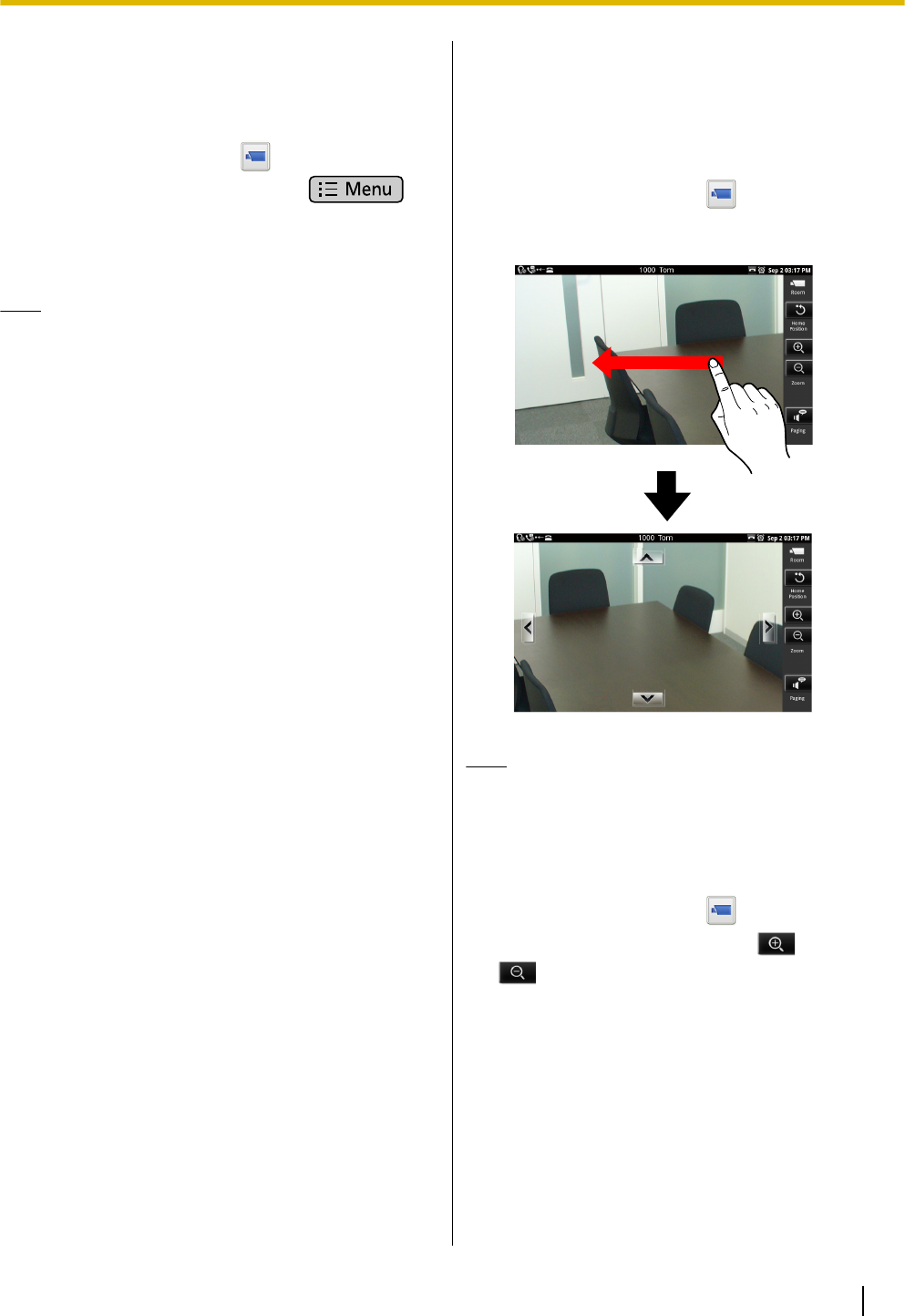
Selecting a Network
Camera
1. On the Home screen, tap
.
2. In Network Camera Viewer, press
.
3. Tap [Camera Select].
4. Tap a camera’s name in the [Camera Select] list.
5. Tap [Close].
Note
• If a name is not specified for a camera, a
number is displayed in the [Camera
Registration] list instead (e.g., Camera 1).
• The next time you start Network Camera
Viewer, the video feed of the camera that was
selected the previous time is displayed.
Controlling a Network
Camera
Changing the View Area
1. On the Home screen, tap .
2. Swipe across the network camera’s video-feed
display.
Note
• If you swipe quickly, the view may continue to
move even after you release your finger.
Zooming In and Out
1. On the Home screen, tap
.
2. In Network Camera Viewer, tap (zoom in) or
(zoom out).
Document Version 2011-09 Operating Instructions 61
Network Camera


















