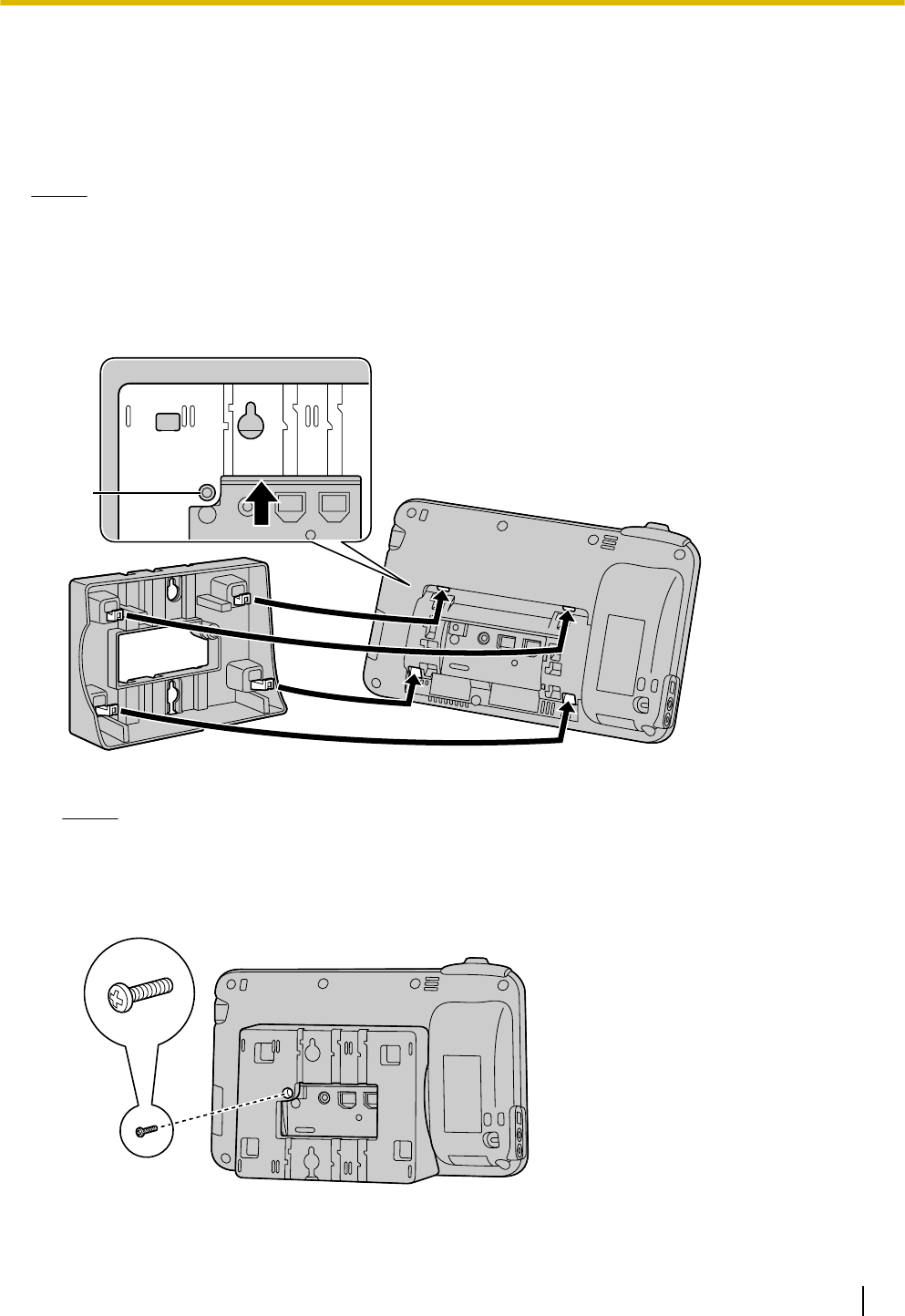
Wall Mounting
To mount the unit on a wall, you must purchase the wall mount kit (Page 15).
If the stand is attached, remove it (Page 96).
Carefully read the safety notices regarding wall mounting before mounting the unit on a wall (Page 6).
Notice
• Use only the washers and screws included with the wall mount kit.
• If you place the display face down when you attach the wall mounting adaptor, be sure to place a soft
cloth under the display before attaching the adaptor. Failure to do so may result in damage to the
display.
1. Insert the 4 tabs of the wall mounting adaptor into the designated openings in the base (A), and then slide
the wall mounting adaptor up until it clicks (B).
A
A
BB
Notice
• Ensure that the screw hole (A) shown in the figure above is accessible through the wall mounting
adaptor.
2. Fasten the wall mounting adaptor to the base with the screw for the wall mounting adaptor.
(Recommended torque: 0.4 N·m [4.08 kgf·cm/3.54 lbf·in] to 0.6 N·m [6.12 kgf·cm/5.31 lbf·in])
Document Version 2011-09 Operating Instructions 101
Connections and Installation


















